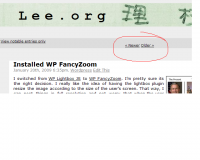Archive for the ‘Geekery’ Category.
Ah, sweet relief!
Filemon tells me that Mozy and/or Google Desktop was thrashing while watching parts of Google Chrome’s Safe Browsing stuff so I set it so that Mozy doesn’t watch that stuff. I also disabled Chrome’s Phishing and Malware protection. Now my computer has stopped its insessent disk thrashing (at least for now)
I’m using Chrome 1.0.154.48 and Mozy 1.10.4.2.
(original)
Google Chrome will thrash to disk a lot to disk, at least in version 0.2.149.27, build 1583 (the first publically available beta) in Windows XP. It is so bad that my entire computer locks up a bit and becomes unresponsive. Disabling phishing and malware protection seems to stop the thrashing:
- Click on the monkey-wrench icon to the right of the address bar.
- Choose “Options” from the menu.
- Click the “Under the Hood” tab
- Disable the “Enable phishing and malware protection” check-box
If you are a friend of mine and want to use the service mentioned below via my website, give me a buzz. You won’t have to install anything on your computer. You’ll be able to read your friends’ “Friends-only” posts with Google Reader or any other service that reads RSS feeds.
 Google Reader can’t read Livejournal Friends-only posts. That is a bother. It means that you have to log in to Livejournal when you want to read your friends’ “private” posts. I hate having to log in to different RSS readers which means I rarely read my friend’s private posts on Livejournal :-( ….. until now :-)
Google Reader can’t read Livejournal Friends-only posts. That is a bother. It means that you have to log in to Livejournal when you want to read your friends’ “private” posts. I hate having to log in to different RSS readers which means I rarely read my friend’s private posts on Livejournal :-( ….. until now :-)
Scatmania wrote a proxy tool that makes it so your Friends-only posts can be seen by Google Reader. He released the tool as open source. Thank you Scatman Dan!
Here is the Google Reader Livejournal Feed Fetcher source code with some easy notes from me on getting it to work.
The LCD on my Arduino works now :-)
Including the backlight (it took me wayyyy to long to figure out that I had forgotten to install one resistor on the LCD interface PCB)
Noisebridge is a good place to hang out and work on electronics :-)
A friend wrote to me today about his failed hard drive:
This weekend my laptop HD, a hitachi 250GB. suddenly stopped.
While running disk warrior on it, it failed into the famed click of death.
Would be very interested in recovering some of the data from it if you have any brilliant ideas.
Here is my response:
Spinrite might help
http://www.grc.com/spinrite.htm
————————————————–
If the data is very important, you can try using Drive Savers. It’s an expensive service where they open your hard drive up in a clean room. It might cost $1000-3000.
If you go with Drive Savers, I’m a reseller and I might be able to get you a discount on their (very expensive) service. Try giving them my reseller code: DS14221.
The deal they gave me with the reseller code is:
* 10% discount on our services to my customers.
* 10% commission paid on the net invoice after customer discount.
* No up-front charges to my customers.
* No “Attempt Fee” if data is not recoverable, there is no charge (a $200 savings).
* No charge for return shipping, if data is not recoverable.
————————————————–
And you really should set up an automatic online backup. I used to use Mozy. I now use Crashplan for about $60/year.
How I have Crashplan set up:
* I backup about 250 gig online and it would be a bother to backup too much more than that since it takes so long to run the backup over my internet connection.
* Crashplan also automatically makes a backup of ALL my files to a local external hard drive I got for a hundred bucks.
* I do some free peer-to-peer backups with friends using Crashplan.
I’ve written a bit about Crashplan on my blog. Look at my posts about Crashplan.
I have a few terrific bookmarks that I use all the time. They are javascript code. I put them all in a text file so you are assured of getting the formatting just right. Take a look. They work equally well in Chrome, Firefox and Internet Explorer.
View my terrific bookmarks
including
- Use this to put a link on your browser to the next level of the HTML hierarchy
- Open Selected Links in your browser
- Open the “next” link in a series
- Open the “previous” link in a series
- view cookies for a site
- Mouseover DOM
Why is my disk drive light flickering?
Why is my hard drive so slow?
Filemon will tell you! :-)
Download and run filemon from Sysinternals (local copy). You don’t have to install it, just run it. It’s easy to use, just watch the file accesses in real time.
:-)
I made my arduino blink! and flash and pulsate in a spooky, lifelike way. And it was eeeeasy! I’m very excited!
You might notice the new 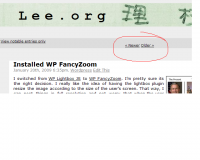 “Newer / Older” navigational aid on the site. See right. I tried for a frigging hour to get them to “Float:right” properly with CSS and look similar to the “Page 1 of 79” page-nav thing. Friggin frickin frick! CSS is supposed to make things easier.
“Newer / Older” navigational aid on the site. See right. I tried for a frigging hour to get them to “Float:right” properly with CSS and look similar to the “Page 1 of 79” page-nav thing. Friggin frickin frick! CSS is supposed to make things easier.
The current (working but ugly) implementation just uses a Center tag.
4 days ago I wrote some prose about not upgrading to WordPress 2.7
Now Dreamhost says
Versions [of WordPress] older than 2.6.5 are known to have vulnerabilities
…
we will begin sending out emails to customers with outdated WordPress installations, asking them to upgrade
…
we may eventually require the upgrades
Grrrrr
I got an iPhone 3G for Christmas (thanks mom & dad!)
Why must things be hard?
I had to google for 15 minutes to find instructions on putting my own ringtones on my phone. Most of the instructions started out, “Apple doesn’t allow changing your ringtone so you’ll have to jailbreak your phone. Just follow these 20 geeky steps and you’ll be playing ringtones in a few hours (until Apple cracks down on this method)”. So much for Apple being “clearly superior”. Well, in any case, here’s how to put your own ringtones on your iPhone 3G EASILY. I have iTunes 8.0.2.20 and this procedure worked fine:
Video on CNet: Make iPhone ringtones with iTunes 8.0
Short form:
- Make an AAC sound file with iTunes “Advanced | Create AAC Version”
- Drag the new file out of iTunes onto your desktop
- Remove the sound file from iTunes (but don’t delete it)
- Rename the sound file from *.m4a to *.m4r
- Drag the file into iTunes and it will appear in a new “Ringtones” folder.
- Sync your iPhone, go to your iPhone and you’ll see it as a ringtone choice.
Update 10-16-09: Look below, modelwhisperer’s comment and/or ashlieaxandike’s comment may help you get this working. Please comment and tell us what works for you!
Update 5-28-10: I had to reinstall Windows recently. I successfully put more ringtones on my Win XP, iTunes 9.1.1.12.
 Some notes: Make sure you have selected “Sync Ringtones” on the Ringtones tab of the iPhone Device. See the image.
Some notes: Make sure you have selected “Sync Ringtones” on the Ringtones tab of the iPhone Device. See the image.