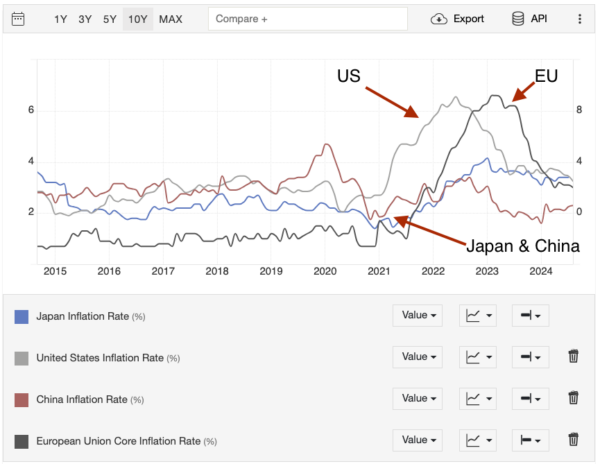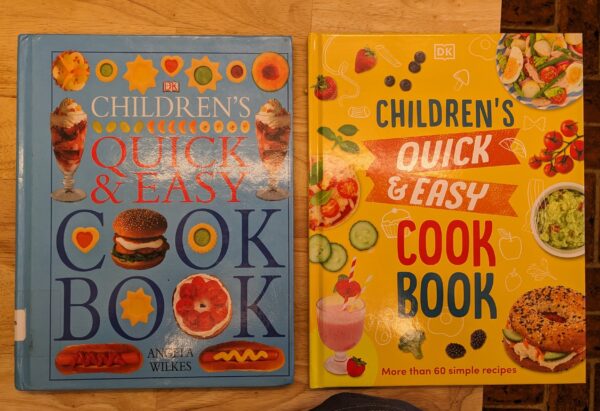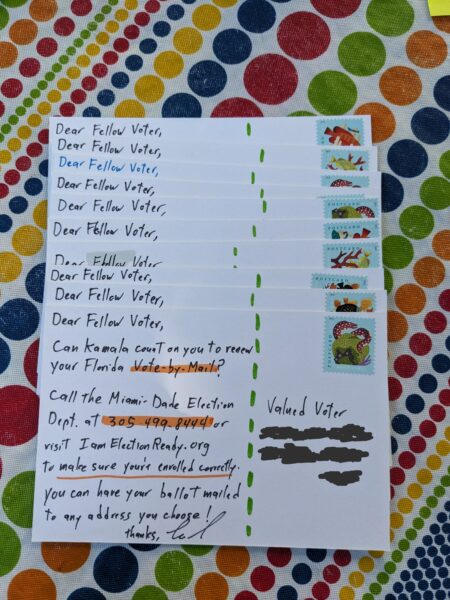COVID Bookmark Dump
The COVID pandemic is done (and the endemic begun, read below). Here’s my bookmark pile from that era. All the COVID sites you ever wanted to fret over, all in one place.
covid
- WCCUSD 2022-2023 COVID Dashboard
- Activities for Children & Families – Google Sheets
- CCHealth Coronavirus
- Coronavirus Archives — Berkeleyside
- The COVID Tracking Project | The COVID Tracking Project
- COVID-19 Map – Johns Hopkins Coronavirus Resource Center
- Mortality Analyses – Johns Hopkins Coronavirus Resource Center
- Mortality Risk of COVID-19 – Statistics and Research – Our World in Data
- Coronavirus Pandemic (COVID-19) – Statistics and Research – Our World in Data
- Corona Virus Science
- Coronavirus Information & Resources | Berkeley Unified School District
- COVID State-by-state by date total deaths
- US All Key Metrics | The COVID Tracking Project
- COVID-19 Projections Using Machine Learning | We use artificial intelligence to accurately forecast infections, deaths, and recovery timelines of the COVID-19 / coronavirus pandemic in the US and globally
- District Updates / WCCUSD Return 2 School
- Covid Trends
- WCCUSD 21-22 COVID Dashboard › Daily Totals by Site
- Covid Trends – US Cases
- Covid Trends – CA cases
- 21-22 COVID Dashboard
Pre-K Activities for Kids, From COVID
This is still great for the 3-5 year-old set. We made this big Google Sheet with videos and kids activities during the COVID pandemic. Enjoy.
Activities for Children & Families
Grand Teton Tidbit
On our summer trip in Grand Teton National Park, we were in a boat going across Jenny Lake and I asked our boat guide, Nathaniel, “Is there a place you can stand for a million years and get sucked under by the fault?” He laughed and said he hasn’t heard that one before. Megan said she was proud to be married to me for that.
My Dad and His 1951 Packard
My dad sold his 1951 Packard in 2013. It’s crazy that it feels like yesterday but that was 11 years ago. He loved the car, loved restoring it, driving it, and having it. It was a part of our lives from 1988. The article below tells parts of the story very well. He sold it because, he told me that he wasn’t taking the car out as much as he used to, it was getting harder to store it, and it was time to let it go. I am deeply nostalgic about the parking garage we set up for it. We’d walk in and turn the lights on, a radio tuned to oldies would come on, filling the space with the right ambiance. He’d walk over and unhook the battery maintainer and screw the battery protectors back in. I’d look under the hood and see the magic of the glass belled carburetor. He’d start it up by pushing the gas pedal a few times to prime it, then pushing the pedal all the way to the floor. It ran on a 6 volt system so it always sounded like it wasn’t going to turn over. It would lazily turn and turn and turn. But it always eventually did! The smell was a beautiful mix of oil and partially burned gas until it warmed up. And then we’d take it out. It floated on the road like the world was moving around it, not the other way around. It was just so heavy and stable and comfortable.
Two share life-long love affair with cars-link to Plymouth
Plymouth Voice · November 11, 2014
Chantal Charbonneau with Margaret Dunning
Chantal Charbonneau with her 1951 Packard convertible and 104-year-old Margaret Dunning with the 1930 Packard convertible she has owned for 55 years.Nov. 11, 2014 PLYMOUTH VOICE.
Plymouth Michigan News“A trip in a ’50s car such as this provides a voyage in time with every ride, not to mention a special link with my own family history” – Margaret Dunning
Montreal woman has had a life-long love affair with Packards
By: Alyn Edwards
For the past 23 years, Chantal Charbonneau has been editor of the Musée d’art contemporain de Montréal, an institution that celebrates its 50th anniversary this year in the heart of Montreal’s Quartier des Spectacles. She has produced hundreds of publications and videos, some of which have earned the Musée distinguished awards.
With a master’s degree in art history from the University of Montreal, Chantal has always had a keen interest in items from the past including a fondness for “rolling sculptures of yesteryear.” She refers to these as beautés mobiles as she has a long-standing personal connection with antique vehicles.
She was barely three months old in 1962 when her father went out shopping for food and came home with an unexpected item: a massive black 1940 Packard Super Eight, to her mom’s astonishment. The man loved classic cars and would own more than a dozen Packard cars in subsequent years, several of which he restored himself.
First family trophy at Connecticut Concours, 1966
First family trophy at Connecticut Concours, 1966
Chantal grew up taking Sunday drives in her dad’s old Packard classics. With her parents and siblings, she attended many car shows in Canada and the U.S. At age 17, she learned to drive on their 1951 Packard Patrician 400, an elegant sedan painted Argentine Gray. She vowed to have her own Packard someday.Last year, she and companion Michel were attending the famous Pebble Beach Concours d’Elegance when an e-alert from Trovit popped up on her computer. The sight of a hot 1951 Packard 250 Convertible advertised for sale in New Jersey got her excited. It was painted period-correct Corona Cream, her favorite color for that model.
“Where I live on the South Shore of Montreal is seven hours from where the vehicle was in New Jersey. But to make things more complicated, we were much farther away, in California at the time,” she recalls.
After learning from the seller on the phone that his Packard showing just 37,000 original miles on the odometer had been thoroughly restored in 1988 as a barn find near Buffalo, New York, Chantal and Michel rushed to the local post office in Carmel to mail a deposit, hoping to lock in the deal.
Although the Packard Motor Car Company grew to produce one of the most luxurious marques in the U.S., the company’s fortunes declined following World War II. By 1950, Packard sales had become moribund because of a stale 1940s design. But a complete redrawing for the sleek new 1951 models, known as Series 24, made them more stylish and contemporary, resulting in a phenomenal, albeit temporary, sales rebound.
Production of only 42,000 cars in 1950 was trumped by more than 100,000 units flooding out of Packard dealerships in 1951. Once a vehicle for celebrities and the wealthy during the ’20s and ’30s, the marque was made famous by its advertising slogan: Ask the man who owns one.
Charbonneau and 1951 Packard
Charbonneau and 1951 Packard
Chantal’s Packard 250 convertible is one of fewer than 2,400 such rag tops built in 1951, representing just 4% of the company’s production that year. It is equipped with a 155-horsepower flathead straight-eight engine, Ultramatic transmission and power everything: steering, brakes, aerial, seat, windows and top. The ivory and deep red interior is sporty and inviting.Packard experts and friends John and BarbaraAnna Kefalonitis, who live in New Jersey, generously offered to trailer Chantal’s “new” car to Plattsburgh, N.Y., just south of the Quebec border, following its purchase in August 2013. Ironically, this was soon after Chantal’s 51st birthday and exactly 51 years after her father had bought his first Packard.
As the third owner of this rare model, Chantal got behind the wheel, drove it through Canada Customs at night and then home to the Montreal suburb of Saint-Lambert. “I felt as comfortable doing this as I would sitting on a plush sofa in my living room,” she says.
Typically, when she arrives home from work on a Friday night when weather permits, she takes the Packard out for a spin to the local shopping center. She loves driving her car as opposed to letting it sit idle like a big fancy trinket.
Her passion has led to a lot of reading, research and publishing on the subject, as well as becoming one of only a handful of female judges at several Concours d’Elegance shows of prized classics in Canada and the U.S.
Some time ago, she stumbled upon her family’s 1951 Packard Patrician 400 that she had learned to drive on 35 years ago. It is stored in a barn north of Montreal. Although it is in poor condition, she hopes to bring it back to life someday.
On her bucket list of must-do events for next year is the Euro Packard Meeting in Studen, Switzerland, where she has been invited by the Chairman of the organizing committee.
Her role model is car collector friend, business woman and philanthropist Margaret Dunning of Plymouth, Michigan. At 104 years of age, the “Belle of the Concours”, as she is known, still drives her 1930 Packard Straight Eight 740 convertible. The two recently spent time together at the 2014 Cobble Beach Concours d’Elegance near Owen Sound, Ont., trading notes about their Packard cars.
There is no doubt that Miss Charbonneau plans to dedicate the rest of her driving days singing the praises of her iconic Packard: “A trip in a ’50s car such as this provides a voyage in time with every ride, not to mention a special link with my own family history,” she says. “You get a lot of interesting comments, but people always seem stunned to see a woman at the wheel of a vintage automobile, which amuses me no end.”
If this sounds like a lot of fun, ask the woman who owns one!
Photos: Chantal Chardbonneau
Plymouth Voice.
Dad sold the Packard to Michel Lamoureux as a present to Chantal Charbonneau of Quebec on about Sept 1, 2013
About them: http://cobblebeachconcours.com/entry-judges.html
CHANTAL CHARBONNEAU / Judge As an art and design historian with a Master’s degree from the University of Montréal, Chantal Charbonneau has been Editor of the Montréal Museum of Contemporary Art for the last 22 years. Her exposure to antique automobiles started as a child whose dad was an avid collector and restorer, particularly of the Packard marque. In 1974, he co-founded what has become Québec’s largest vintage auto association, the Club des Voitures Anciennes du Québec (VAQ). From childhood on, Chantal participated in countless antique car events and Concours in both Canada and the U.S. She has published various articles, including on the Packard, notably in Le Magazine de l’Auto Ancienne, a 39-year old French monthly; and for the Packards International Magazine based in Santa Ana, California. She has served both as Judge and Assistant Chief Judge at the VAQ’s annual Concours d’Elegance, a major event held each July for the last 30 years in Chambly, Québec, South of Montréal. She will be a Class Judge at the Louisville Concours d’Elegance this Fall.
MICHEL LAMOUREUX / Judge Mr. Michel Lamoureux currently serves as Senior Advisor to the President & CEO of the United Nations Association in Canada on strategic development. He also advises multiple automobile organizations, foundations and museums, both in Canada and the U.S., on growth strategies. Mr. Lamoureux has been car crazy as far back as he can remember, particularly muscle cars.
For the last four years, he has represented Québec on the Board of the National Association of Automobile Clubs of Canada (NAACC) and hosted, in 2011, the first annual general meeting of the NAACC to be held in that province. Mr. Lamourex has been Class Judge at the Louisville Concours d’Elegance in Kentucky and has participated in numerous such events across North America. In 2010, he was Director of Partnerships for the Le Mirage Concours d’Elegance held in Blainville, Québec, north of Montréal.
Mr. Lamourex is well published and is a regular contributor to Hagerty Classic Cars, the company’s weekly on-line magazine and to Le Magazine de l’Auto Ancienne, Québec’s oldest antique car monthly magazine, established in 1974. In 2012, he was named “Personality of the Year” by the Club des Voitures Anciennes du Québec (or VAQ), the province’s–-and this country’s’-–largest vintage car club, in recognition of his outstanding involvement across North America and quality of his writing in both of Canada’s official languages.
Why Is U.S. Inflation Higher than in Other Countries?
Inflation in the US in the last 4 years has been a hardship. So I ask, how does US inflation compare to the rest of the world, and why are we seeing it? There’s no full answer here but some insights….
Takeaway:
The next time you blame Trump’s first presidency for inflation, pause first, because Trump signing the CARES Act may have saved us from something worse.
The next time you blame Biden for inflation, pause first, because it was Trump and a pandemic that caused it.
Ugh.
My Reasoning:
TradingEconomics tells us that the US saw a much higher inflation rate than Japan and China. The EU saw inflation similar to the US, though the start was delayed by about a year.
(I picked these countries/groups in my analysis because they are the 4 largest economies in the world)
This article from the Federal Reserve Bank of San Francisco “blames” the 2020 CARES Act of 2020 (signed by Trump) but is quick to say, “However, without these spending measures, the economy might have tipped into outright deflation and slower economic growth, the consequences of which would have been harder to manage.”
(More specifically, they believe that about 1/2 of the recent inflation was caused by Americans’ increased disposable income from the CARES Act. They didn’t comment on it but I believe they would pin the other 1/2 on the pandemic itself)
It’s a Real Game Changer
“It’s a real game changer.”
Stop saying that. Your product isn’t that good.
(I’ve been hearing that phrase a lot recently in advertising and I don’t like it!)
Double Review: Children’s Quick and Easy Cookbook: Over 60 Simple Recipes
Abigail and I have been making recipes out of this book and it’s been a blast! Crepes! Cream Puffs! (Make the shoe!!)
But I have to warn you…
The 2023 edition of this book is tremendously inferior to the 2019 edition!
Look in the photo, the 2019 edition on the left has MUCH more useful content for budding chefs, with many more helpful photos and larger print. The one on the right only highlights the finished product. It’s a little prettier but this is a COOK BOOK for kids, not a coffee table book!
EVERY recipe gets this new, glamorous but useless treatment.
As of May 2024 on Amazon, the yellow edition with no author mention on the cover is the bad 2023 edition. The blue edition with the author mention (“Angela Wilkes”) is the 2019 edition.
Thank you, Angela Wilkes for making a fun cookbook!
Outback Steakhouse
The family and I went to Outback Steakhouse in Pinole last night. The money came from some American Express rewards that my dad had earned. So yeah, my dad paid. He always got great pleasure from paying the check. I’ve got his black billfold in my nightstand, the billfold he always held in his jacket breast pocket. We toasted him heartily for the meal. He would have loved going out to dinner with us all last night. I miss him very much.
At dessert, Abigail said that her favorite sauces were raspberry and chocolate and she wanted them on her cheesecake. I choked up as, of course, raspberry and chocolate was my dad’s favorite as well.