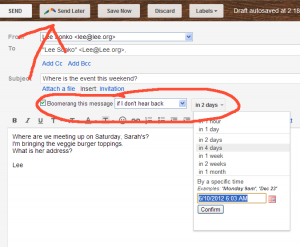I’ve been looking for the best mechanical pencil for a long while. Turns out, it was hiding right under my nose! Wanna jump right to the money shot? Scroll down!

Most of my mechanical pencils. Top to bottom: Jolt, AI, SumoGrip, ClearPoint, Logo II, Kerry
I tried the Bic AI pencil. Supposedly the lead advances itself automagically. But the mechanism is always scraping its plastic lead advance mechanism against the paper, making it feel odd It has a second advance mechanism (because they knew the auto-advance wasn’t awesome?) where you shake the pencil to advance it. That’s kinda cool except the leads keep slipping backward; you have to shake it a lot to keep the lead extended properly. Worst of all, when you flip the pencil over to erase, the shaking often accidentally advances the lead. And the eraser is tiny, and hidden under a cap. Apparently I have nothing good to say about the Bic AI pencil.
The Pentel Jolt pencil has an interesting mechanism (read: I could never get it to frigging work). Apparently you are supposed to shake it twice quickly to get the lead to advance. This alleviates the problem with other shake pencils (like the Bic AI) where the lead accidentally advances while you are erasing, but it’s simply not reliable. Sometimes 1 shake advances it, sometimes 2, sometimes 2 shakes extends the lead way too much. It is completely frustrating and unusable.
The Paper Mate Clearpoint is a side advance pencil. Kinda neat. And it even has a nice large twist-up eraser, another win. I’ve had a little trouble getting used to pushing the button on the side, I’m sure that’d subside after a while. Much more importantly, the twist-up eraser mechanism twists right back down when you use any reasonable erasing motion! Dumb! Argh!
The Sakura Sumogrip. First the “sumo” part: the barrel is too large, my hand cramps up after just a few minutes of using it and I’ve got large hands. I don’t know, I have friends that like the size, but not me. Second, when you’re erasing, the twist-up mechanism twists right back down, just like the stupid Paper Mate Clearpoint. Third, unless you are careful, pressing the eraser to the paper while erasing causes the lead to advance. Three strikes, you’re out!
The Pentel Sharp Kerry has received a lot of praise as a terrific pencil. I have two of them. At $16 apiece it’s certainly the most expensive pencil I own. It is very pretty, definitely the prettiest writing implement I own. It feels great in your hand, words like “elegance”, “style” and “refinement” come to mind every time I use it. And it is terrific fun uncapping and recapping it, every time is a little flourish!
I wrote with a 0.5mm Pentel Sharp Kerry for a full semester of American History class, I’d write furiously and every now and then pause to marvel at it’s beauty. Yeah, I know, a little distracting, but it put a smile on my face. I’d whisper to myself, “I have the best writing implement in this room.” (yow, I really did that… I should have started calling it “my precious”!)
After a semester of writing madly with it in History class, I can say it writes well. I now think of it as my “executive” pencil. The only things that bother me about the Sharp Kerry: the (tiny!) eraser hides under a little metal cap, and my favorite pencil has a spring mechanism for the lead that helps it write smoother than the Sharp Kerry.
————————————————–
I tried using a separate eraser for these pencils that write well but have substandard erasers. But a couple things get in the way of me liking this:
First, the obviousness of it all. After 400+ years of trying, Science (capital ‘s’ dammit!) should be able to supply me a good pencil with a good eraser!! I’ve found small block erasers to be hard to use, you’ve got to hold this tiny, irregularly shaped thing in your hands very tightly. They are hard to find in my bag too.
I haven’t found a pencil-shaped eraser I love. The Pentel Clic Eraser has great eraser material and a solid holder, but every time you take it out, you have to fumble with the length of the eraser; then when you put it away, since the advance mechanism and the clip are the same, you have to push it back down. I haven’t tried it but maybe the Staedtler Stick Eraser would be good for me. I tried a Tuff Stuff Eraser but the eraser dust made an awful mess, a million tiny sticky shards of rubber on the desk. Fair warning: I bought the Tuff Stuff on eBay so it’s possible I got a knockoff eraser.
————————————————–
And then there’s love! The Paper Mate Logo II is the best pencil I have ever owned.

Paper Mate Logo II mechanical pencil, 0.7mm in black, 0.5mm in maroon.
This is by far the best mechanical pencil I have ever owned.
But read the article for how to fix the one huge problem that held it back from shining.
Let me count the ways:
- Retractable tip: 2 clicks on the eraser and it’s ready for writing. Hold the eraser while pushing the tip gently against any surface and the tip retracts completely (no more pocket stabbings!)
- Spring loaded lead: The lead is on a spring mechanism. You don’t actively feel the spring, it doesn’t write mushy or anything but it adds a little special something to make the lead feel less scratchy against the paper than other mechanical pencils. I only discovered the springy tip after having the pencil for a few years of writing. For the longest time, all I knew was that when I put the same lead in 2 different pencils, the Logo II would be less scratchy.
- Solid, simple feel: The pencil feels like business when I’m writing and erasing. It fits. I know it doesn’t look ergonomic but it fits my hands very nicely.
- Solid good looks: It’s nothing special, and that’s what’s so special about it. It’s not flashy, it looks like it means business, because it does.

Fixing the loose twist-up eraser on the Logo II mechanical pencil, making it my pencil of choice!
- A really good eraser (with one problem!)
-
The eraser material is excellent. It erases well and then rolls into reasonable sized bits. I’ve had other erasers that make piles of sticky yucky eraser dust.
-
The eraser doesn’t accidentally retract when you are using it (who would design such an eraser anyway?? (to find out, look at my other reviews above!)).
-
There is a lot of eraser in the twist-up, something I need for my classes, and darn it, how many pencils are in your drawer that are hardly used but the eraser is spent?
-
There’s just one huge negative. The twist-up eraser tends to “walk” up or down randomly as I’m writing. As I fidget the pencil in my hand, the extremely loose twist-up mechanism twists. Then when I go to erase, I have to adjust it to the right height before proceeding. Ugh! But I found a fix!. To fix the loose twist-up eraser mechanism, all I did (after quite a bit of experimentation!) was wrap some Scotch tape around the base of the eraser. That puts some pressure on the twist-up mechanism such that it isn’t loose any more! Simple! Wrapping around 1 1/2 times is about right for me.

The nice retractable tip of the Logo II
Now I own both sizes of Logo II pencils. I use my black 0.7mm for “writing”, when I need to write a lot of text, like for my Anatomy class. The tip almost never breaks. I use my maroon 0.5mm when I need a finer line, for Chemistry class; if I am hasty, I might break the tip, but the finer line can be worthwhile.
Curiously, the Paper Mate Logo II mechanical pencil isn’t given much support from the Paper Mate company. Apparently Paper Mate is owned by Sanford, who is owned by NewellRubbermaid. I wrote to Paper Mate looking for a home web page devoted to the pencil and I got a response from someone at Sanford saying “…we apologize that you were unable to find this pencil on our website. It is still available for purchase… through local stationer and/or office supply stores…” Weird. Minimal corporate support for such a great pencil.
I have bought the Logo II pencil at Dick Blick retail for $4.50 and Amazon. The pencil is available in 0.7mm or 0.5mm, black
or maroon. I bought a box of maroon 0.5mm pencils and a box of 0.7mm black pencils so I’ll never want for pencils again. And I plan on giving a few away, because that’s how I roll.
The craziest thing is that I’ve had this pencil in my pencil box for a long time. The fiddly eraser kept me from loving it. I’m so glad I found/fixed the pencil!
————————————————–
The Paper Mate Titanium is also a fine pencil with all the same features as the Logo II. It’s been in my pencil box about as long as my Logo II. I don’t like the squishy finger grip but you might. There is also the Paper Mate Logo, the Logo 3 and the Logo 4. I don’t like the styling or feel of these other pencils as much as the Logo II.
————————————————–
Spikeman asked in the comments what the difference between the different Logo pencils is. Here are photos that show the differences:

Logo 1, plastic clip and tip

Logo 2: metal clip and tip

Logo 3: plastic clip and tip with a cushion grip

Logo 4: metal clip and tip with a cushion grip
 I like the SumoGrip refills a little better because the eraser material is a little more firm, and it’s cut to length, though the length problem took 2 seconds to fix with scissors.
I like the SumoGrip refills a little better because the eraser material is a little more firm, and it’s cut to length, though the length problem took 2 seconds to fix with scissors.