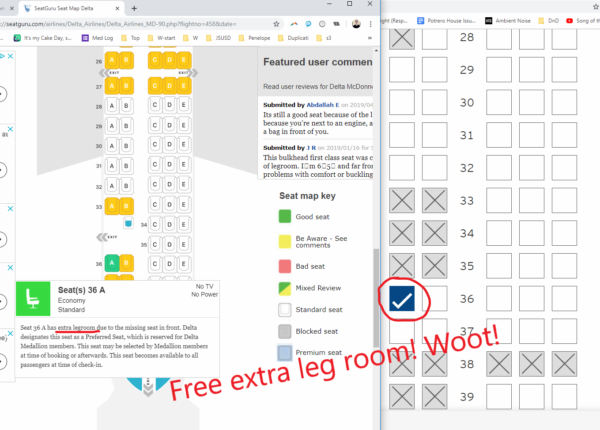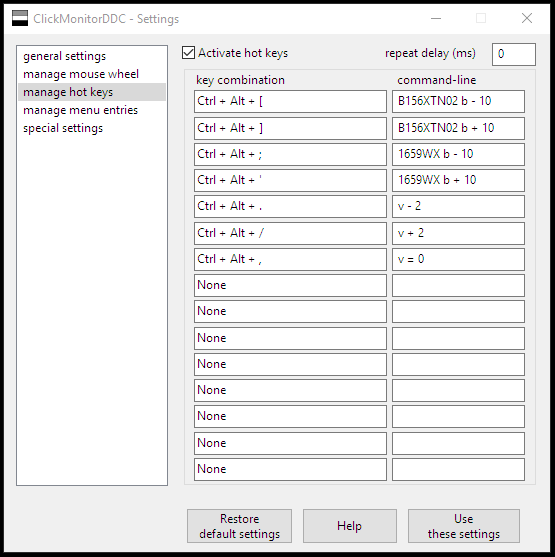Berkeley Parents Network Review: Do Not Trust: They Don’t Permit Negative Reviews
Have you ever noticed how glowing the reviews on Berkeley Parents Network are? I found out first-hand that the reviews are all so good because negative reviews are prohibited. When you choose to visit a doctor or daycare because they received 10 good reviews on BPN, you should very legitimately be worried that the provider may also have 100 bad reviews that were all rejected. By not allowing negative reviews, they hide any and all problems that an organization may have. Imagine for a moment if Amazon.com only allowed 3-star or better reviews.
Berkeley Parents Network is a popular website that has user submitted reviews of businesses in the East Bay with a connection to parents and kids. They also have a parent advice column. We’ve used their reviews to help guide our family.
I found out about BPN’s no-negative-reviews policy after a friend posted her personal experience with a pediatrician in Berkeley on the Berkeley Family Friends Facebook Group (link). I suggested she post her experience to Berkeley Parents Network. Her post to BPN was denied, the moderator citing their “No negative reviews” policy.
I had an email discussion with the director of Berkeley Parents Network, Ginger Ogle about the no-negative-review policy. Her argument for why they have such a policy was very circular. Essentially it’s “We accept unsolicited positive reviews but negative reviews must be in answer to a question, though there is no reliable way to ask a question on BPN.”
I’ll let you decide, here is the discussion we had:
Lee on 11-17-19:
I’ve been using Berkeley Parents Network for many years and have trusted it to find local professionals for our daughter.
A friend and neighbor told me about a very negative, long term experience she had with a doctor in Berkeley. She tried to post her review on BPN but was denied, citing your “No negative reviews” policy. This has deeply undermined my belief in the utility of your site. How can a review site exist if negative reviews are prohibited? I know that the members of BPN care deeply about the mission of the website. How can this issue be reconciled?
Ginger’s response on 12-7-19:
BPN’s policies have been developed over 25 years. They are published on our website. Please read them. I gave you and your friend a link, but it seems you have not read the policy. We do our best to apply the policies fairly for all subscribers… People who don’t agree with BPN’s policies usually choose not to subscribe.
Lee’s response on 1-13-20:
I read the policy. The negative review in question met most of the requirements of your policy though your policy explicitly makes it impossible for any negative review to meet all of the requirements. Most notably your rule about “Negative reviews are accepted only in response to a relevant question”. This rule means that while positive reviews are accepted at any time, negative reviews are only accepted in the narrow window of time when there is a relevant outstanding question in your system, which is, in all practical terms, never. Do you think her review failed any of the other tests in your Rules for Posting a Negative Review?
A rating system is not valid if it only accepts positive reviews. It sounds like you disagree with me on this.
>People who don’t agree with BPN’s policies usually choose not to subscribe.
A major problem is that only people that find out about the no-negative-review policy are people that try to post negative reviews. I’ve spoken with a few people who use BPN and none knew of this policy. All showed me deeply furrowed eyebrows of concern when they recognized the perils of such censorship.
Ginger’s response on 1-14-20:
You are misunderstanding how BPN works. Your friend posted an *unsolicited* review, which is unusual on BPN. Very few of the tens of thousands of reviews on our website were unsolicited reviews. I would guess less than 1% of all our reviews. The unsolicited reviews are all positive since we don’t accept *unsolicited* negative reviews. 99% of the tens of thousands of reviews on our site were posted in response to a question. Some of them are negative, most of them are positive.
.
I welcome you, dear reader to honor Ginger’s advice. “People who don’t agree with BPN’s policies usually choose not to subscribe”.
I should note that I tried to create a question about Claudine’s doctor’s office but it was rejected because, the moderator wrote, there was already enough information on the BPN site about the doctor’s office.
Claudine’s Negative Review
Here is the negative review that my friend wrote about Berkeley Pediatrics. I think you will agree that, with her factual, informative, neutral tone, this negative review, and any like it should definitely be seen by potential clients and customers. Here is what she wrote on the Berkeley Family Friends Facebook Group (link) and to BPN:
We are very disappointed with our experience at Berkeley Pediatrics over the course of 5 years specifically regarding our 6 year old. The negligence and mistakes they made were apparent immediately upon switching providers.
Our son was recently diagnosed as being completely deaf in his left ear despite passing his hearing screen (as perfect in both ears) at Berkeley Pediatrics and showing behaviors of single-sided deafness for years. I consistently expressed my concerns over his language development regarding conversations and making friends as well as his difficulties with auditory processing. All of these were passed on as being behavioral issues or needing more sleep. They basically convinced me that his hearing was perfect when in fact MRI has now shown his left ear has likely been deaf since he was a baby.
In addition to this negligence the reaction I received when informing our former pediatrician was “I don’t know what to think about that.” No one ever followed up with their concern or expressed that they would investigate what went wrong so that no other child will fall through their cracks like ours did. We called back yesterday to try to understand what went wrong and why they failed to diagnose a deaf child that had been with the same pediatrician since he was 18 months only to be met with defensiveness. Finally after almost an hour on the phone she agreed to have a meeting about this situation and review the pure tone hearing screen administrations.
Since we are no longer patients at Berkeley Pediatrics I feel like I have an obligation to alert any of you that are patients, of our experience.