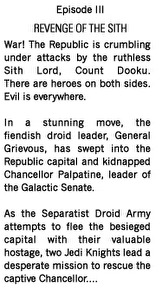I’m not going to put my blog on some “free” advertiser supported site where you have to click-sign away rights to your own material, that’s put into a database that I don’t have access to, on a server of unknown reliability.
You might think I’m overreacting when I talk about not using a particular system because of comment spam problems. But I’ve seen WAY too many blog posts like the following “i never write here anymore. i’ve had it up to here, there and okay there with pr0n comment spam.” That comes from a b2evolution user.
My current system still keeps chugging away…. a flat file index.html file that I hand edit with Frontpage. CSS makes it look good.
Open Source weblogging tools
This weblog is powered by WordPress, and aside from saying thanks to the WordPress team for building a great Open Source weblogging tool, I thought it might be useful to share my reasons for choosing this package over several others.
Before I started looking at any specific tools, I came up with the following list of requirements:
- Must run comfortably on accounts hosted at
- FatCow. This weblog isn’t hosted there, but nabeepchen.com which I set up at the same time is. Also, my corporate site (felinity.com) is hosted at Fatcow, and I might want to add a blog to that later. [Note: I’m a Fatcow affiliate. If you sign up for a web site with them by clicking on the Fatcow link above, I get some moolah.]
- Must have a browser based interface that is easy to use, but powerful enough for first class blogs. The interface should be lean and efficient, although a little eye candy never hurts.
- Must have integrated comments, pings, and trackback.
- Must provide comment moderation.
- Must be actively maintained.
- Must support RSS feeds.
- Must update pages automatically [added after trying Greymatter].
- Must allow multiple categories per post [added after trying Nucleus].
- Look and feel of weblog must be completely customizable.
- Should have automatic comment spam filtering.
- Should support Atom feeds.
- Preferably Open Source.
- Compatibility with desktop weblogging front-ends would be nice.
- The fewer external dependencies (plug-ins, libraries, etc.), the better.
Fatcow runs MySQL 3.23.x, and Apache 1.3.x with PHP 4.x and Perl, on Sun Solaris servers. Unfortunately, neither Python nor PostgreSQL are supported, which limits my options a bit. After a quick look at the system requirements for various packages, I narrowed my list of potentials down to four programs: Blosxom 2.0, Greymatter 1.3, Nucleus 3.1, and WordPress 1.2. On the commercial side, I knew that Movable Type would fit the bill, if none of the Open Source alternatives came close enough.
WordPress came out on top and meets all of my requirements, including the optional ones. Not considering price, I think it even beats Movable Type. Read on, for my impressions of each package, but note that I spent only two or three hours with each of them, except of course WordPress. Just keep in mind that there is probably a lot of stuff I missed, and newer versions may shift the overall picture considerably.
Each of the packages is relatively easy to install, if you know your way around a Unix system. Blosxom and Greymatter store everything in plain text files, and are written in Perl. Nucleus and WordPress require a MySQL database, and are written in PHP 4.
I quickly crossed Blosxom and Greymatter off my list, because neither had the must have features. Nucleus and WordPress were a much better match, and it took me a bit more time to decide between the two.
Blosxom is great for people who live their lives in the Unix shell. You just create a simple text file, and voilà, the blog entry is on-line. Categories are the directories underneath the main data directory. This approach makes it exceptionally simple to automatically post stuff from scripts and whatnot. Unfortunately Bosxom has no real web based interface. The plug-in for that is experimental and bare bones to the extreme. I was also a little concerned about performance for large sites, because each request might require searching through multiple directories and files, although the caching plug-ins that are available might address those concerns. Blosxom itself is just a single Perl CGI script with a few hundred lines of code, and installation is trivial. However, to get the functionality I want, I would also have had to separately install and configure a number of plug-ins, and while that might give me the functionality I need, it also means a lot of tweaking and fiddling, and extra work to keep everything up-to-date. What I did like and have not seen in other packages is the simple, but effective URL hacking scheme Blosxom offers. Basically, you can just concatenate categories and dates with slashes, to drill down by category or date. I am using the same approach for some internal tools, and I was pleasantly surprised to see the same idea implemented here. The bottom line: Blosxom is too complicated for casual users, and it didn’t have the features I was looking for.
Greymatter came a bit closer to what I had in mind. It did have a web based interface, built-in comments, and like Blosxom, the blog entries are stored in plain text files. One thing I learned from playing with Greymatter was, that I didn’t want a program that requires me to rebuild my pages manually. It wasn’t on my original list of must have features, but I added it as a requirement. Aside from two step updates, Greymatter didn’t support comment moderation, pings, trackbacks etc. On a more subjective level, I didn’t like the look and feel of the interface.
Nucleus made a strong impression immediately, with a clean and well designed interface. Setup was trivial, and I liked the little pop-up window for uploading images, and choosing existing files from a list. Surprisingly, adding a blog style calendar is only available via a plug-in. Out of the box, Nucleus allows comment deletion and IP banning, but comment moderation, pings, and trackback require plug-ins. One requirement I added to my must have list, after using Nucleus, was the ability to put posts into multiple categories; Nucleus supports only one category per item. The biggest drawback from my point of view was Nucleus’ template system. If your site design fits neatly into the Nucleus framework of templates and skins, then customization is easy enough. But if you expect to go beyond basic blogging functionality you might find it quite limiting. One feature Nucleus offers that I didn’t need, but that could make all the difference to some people, was the ability to handle multiple blogs.
WordPress was the last program on my list of candidates. Installation was trivial, and although I might prefer the Nucleus look slightly, the WordPress interface is pleasant enough and functional. Most importantly, WordPress had all of the features I was looking for right out of the box; no plug-ins needed. The main template is simply a PHP script with a style sheet. You can change the look of WordPress sites quite dramatically by just dropping in a new style sheets, but even editing the content and layout is easy enough, if you know HTML and just a tiny bit of PHP. Multiple and even hierarchical categories are supported, as are pings, trackback, and the various feed formats. After using Nucleus, the image upload feature seemed a bit bare bones, but it works and a plug-in might improve things. Where WordPress stood out was in comment handling. You can configure the program to queue comments for moderation if they contain common spam words, come from certain IP addresses, or contain a certain number of links. If there’s one complaint, it’s that the documentation is a bit sparse and scattered, but it was sufficient to get everything set up the way I wanted it. The WordPress forums are very active and helpful; all my questions had already been asked and answered.. Make sure to check out the WordPress Wiki. I overlooked that at first, and it seems much more complete than the reference documentation on the main page. All in all, given my requirements, WordPress was the clear winner.