Part of My Job
Here is a good portion of my job as a school-based OT.
The coldest winter I ever spent
Archive for the ‘Occupational Therapy’ Category.
Here is a good portion of my job as a school-based OT.
I work in elementary schools as an occupational therapist. My district just came out with a tentative plan to start the year nearly fully online with the hope of transitioning to in-person as time goes by. In the superintendent’s letter he mentions, “the teacher… can deliver instruction either from home or in a classroom with a limited number of high-need students.”
I work with many high-need students. So… … we’ll see how it goes! I have trust in my district. And I’m nervous. We’ll see how it goes!
Here are some community resources for students with disabilities in the bay area
SNAP swim program in Berkeley and Challenger baseball leagues
Bay Area Outreach & Recreation Program (BORP)
Xenophon Therapeutic Riding Center
Kids Gym, Berkeley
This 10,000-square-foot facility is the crème de la crème for indoor play when you’ve got a kid who needs to get moving! Their open gym is available for kids up at 11 years old (plus their caregivers) and offers swings, an indoor zip line, toys for fine motor skills development, crash mats, pillows and more. Kids will work on skills like balance, coordination and sharing without even knowing it! Need a break from all the stimulation? Head to the quiet room for some down time. Check the schedule for special events like circle time, kids yoga and everyone’s favorite–the dance party.
2920 Seventh Street
Berkeley, CA
Magical Bridge Playground, Palo Alto
Touted as one of the nation’s most inclusive playgrounds, the Magical Bridge opened its Palo Alto location in April 2015 to pleased children and parents alike. With five different “play zones” to choose from, kids can swing, sway, spin and slide to their heart’s content. The music zone was provided to motivate interaction, facilitate socialization and improve social skills among children. Pretend play is encouraged throughout the playground but especially in the two-story playhouse that is fully accessible to all children via ramps and bridges.
Mitchell Park
600 East Meadow Road
Palo Alto, CA
Grins ‘n’ Giggles Party Space
Established by Gatepath, a nonprofit serving individuals with developmental disabilities and their families for more than 98 years, Grins ‘n’ Giggles party space was designed with specialized indoor and outdoor play structures to accommodate children of all abilities and accessible for those with special needs and disabilities. Best of all, it’s available year-round, rain or shine. Grins ‘n’ Giggles is staffed by credentialed early childhood educators with experience in caring for children of all abilities, who will help parents plan a fun-filled day of activities, which could include face painting, art projects, bounce house jumping, parachute games and guided play.
Grins ‘n’ Giggles
McCarthy Center for Children & Families
1764 Marco Polo Way
Burlingame, CA
Rotary PlayGarden, San Jose
Donated by the Rotary of San Jose in 2015, this park aims to enable children with special needs to play alongside their siblings and friends. Right near the airport (with loads of planes flying overhead!), the park offers a wheelchair accessible merry-go-round (moved by kid power!), slides, swings and all sorts of kinetic art to get kids exploring. The entire play area is fenced for safety but there’s not a ton of shade there so go on a cloudy day. Read more about our visit here.
Guadalupe River Park
Coleman Avenue at Autumn Street
San Jose, CA
Sky High Sports, Special Needs Jump Time
Sky High Sports turns off the music, dims the lights and dials down the distractions on Tuesdays from 3-6 p.m. for the comfort of guests. Jump sessions for kids with special needs and their families is a passion project for Sky High founder Jerry Raymond. The father of a special needs son, Jerry has witnessed how jumping can help improve motor and sensory skills, social interaction and overall fitness for kids and young adults on the Autism spectrum as well as young people with Down Syndrome, Muscular Dystrophy and other disorders. During special jump sessions, each jumper is $5 from 3pm until 6pm with one parent or therapist free. Family members who jump are also just $5.
Sky High Sports
2880 Mead Ave.
Santa Clara, CA
Sensory-Friendly Movies at AMC
On the second and fourth Saturdays of the month, select AMC theaters offer a sensory-friendly screening of kid-friendly new releases. They turn the lights up and the sound down to make it more comfortable for kids. Everyone is free to sing, dance, shout and walk around as needed throughout the film. These theaters offer this amazing program so check their online schedule for upcoming showings:
San Francisco: AMC CLASSIC Deer Valley 16, AMC Showplace Manteca 16
Oakland: AMC Bay Street 16
San Jose: AMC Mercado 20
Swim and Gym Inclusion Program At the Downtown Berkeley YMCA, families with children with special needs are welcomed to participate in regular programming, but also catered to with tumbling and swimming classes for ages 2-6 and creative movement, games, and friendship building workshops for ages 4-12. Contact Rachel or Eden with questions about accommodations or these programs: 510.665.3280.
E-Sports includes several Bay Area community service programs: E-Soccer, E-Karate, E-Hoops, E-Fitness, and our newest, E-Dance. Each program specializes in inclusion, which partners kids with typical and special needs alongside each other in various athletic capacities. These programs have pioneered the inclusive sports philosophy and made an impact on families from California to Kenya.
E-Hoops Locations
UNIVERSITY OF SAN FRANCISCO
ST. MARY’S COLLEGE
RIVERBANK
HERCULES
OAKLAND
E-Soccer Locations
SUNNYVALE
SAN FRANCISCO
ALAMEDA
FOSTER CITY
HAYWARD
MODESTO
PLEASANTON
WALNUT CREEK
PIEDMONT
MORGAN HILL
FAIRFIELD
 Problem: At my school, I often want to keep my heavy, automatically-locking door open just a crack so I and the kids can get back in. Using a traditional wedge door-stop works but it often gets stepped on, kicked or misplaced. Now I use these pinch guards. When not in use, I use Velcro (AKA hook and loop fasteners) on the wall to keep them close-by. All-in, they cost less than $4 per door and they work very well!
Problem: At my school, I often want to keep my heavy, automatically-locking door open just a crack so I and the kids can get back in. Using a traditional wedge door-stop works but it often gets stepped on, kicked or misplaced. Now I use these pinch guards. When not in use, I use Velcro (AKA hook and loop fasteners) on the wall to keep them close-by. All-in, they cost less than $4 per door and they work very well!
Self Adhesive Hook and Loop Tape (Velcro)
Some tips and notes:
 Update 10-29-19: These pinch guards are standing up to normal use but not rough abuse from my students in my classrooms. A student doesn’t have to be strong to tear it apart. I’ve come across a very sturdy rubber-plastic door pinch-guard but I don’t know where to buy more! Where can I buy more of these? They were apparently provided for all the classrooms when one of my schools was renovated in ~2007. See the photo to the right. This doorstop would be too heavy to hold in place with velcro so maybe the solution above is best.
Update 10-29-19: These pinch guards are standing up to normal use but not rough abuse from my students in my classrooms. A student doesn’t have to be strong to tear it apart. I’ve come across a very sturdy rubber-plastic door pinch-guard but I don’t know where to buy more! Where can I buy more of these? They were apparently provided for all the classrooms when one of my schools was renovated in ~2007. See the photo to the right. This doorstop would be too heavy to hold in place with velcro so maybe the solution above is best.
The problem: In some of the classrooms I work in, students sometimes interrupt computer presentations on the teacher’s computer by randomly hitting the the keyboard.
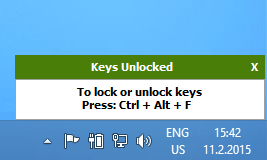 The solution: A free Windows software utility. With it, the keyboard and mouse can be easily locked and unlocked with a special key combination, for example: Ctrl-Alt-F. This makes their computer immune to “fly-by” keyboard tapping. When the behavior doesn’t get the frustrated attention it used to, it is quickly extinguished.
The solution: A free Windows software utility. With it, the keyboard and mouse can be easily locked and unlocked with a special key combination, for example: Ctrl-Alt-F. This makes their computer immune to “fly-by” keyboard tapping. When the behavior doesn’t get the frustrated attention it used to, it is quickly extinguished.
You can find the software here: BlueLife KeyFreeze v1.4
Just in case, here is a local copy of the Bluelife KeyFreeze 1.4.
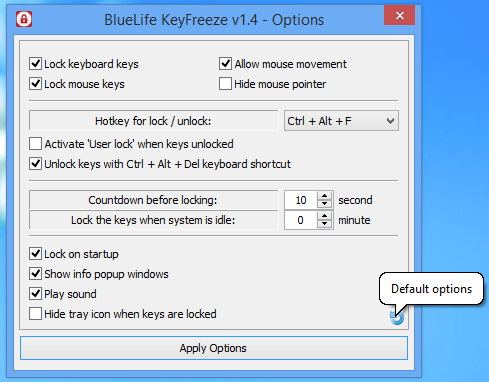
I tried several other keyboard & mouse lockers and this one was clearly the best. KeyFreeze is free software. It works great “out of the box” but you may want to change a few options from the icon on the system tray. I turned off the cute lock/unlock music and customized it a little.
Installing it takes a couple steps (I’m not complaining, it’s totally free software!), I’ll walk you through it.
1 – Download and unzip BlueLife KeyFreeze
2 – It doesn’t run an installation program, it just runs when you double-click on it. It’s not good practice to run the program from my “Downloads” folder so I copied all the files to a new folder named C:\Programs\Keyfreeze
3 – You should make it start automatically when Windows starts. Here’s how to do that: Go to the C:\Programs\Keyfreeze folder and create a shortcut to KeyFreeze_x64.exe by right-clicking on it. Hit Win+R. Type “shell:startup” to open up the Windows startup folder. Drag the shortcut you just made into that folder. Done!
Now, when you want to freeze the keyboard and mouse, just hit Ctrl-Alt-F. To unfreeze, do it again.
For difficult classroom situations, you might want to disable the touch-screen and the “turn computer off when closing the lid” features. Here’s how:
– On my computer, to disable the touch-screen I hit the Windows key, type “Device manager”, find “Human Interface Devices”, find the “HID Compliant touch screen”, click the “driver” tab, click “Disable Device”. You can re-enable the touch screen by coming back to this page and clicking “Enable Device”
– To disable the “Turn off the computer when closing the lid” feature, hit the Windows key, type “change what closing the lid does”, change “When I close the lid” to “Do nothing”.
I’d love to hear in the comments if this software was useful in your classroom!
As an occupational therapist, I attach all kinds of things with Velcro. It’s also known as hook and loop fasteners. I use Velcro for PECS cards, game cards, attaching stuff to my door, First-Then cards, and lots of other stuff. I asked myself, “What is the best way to mount Velcro?” Do the hooks/rough side go on the wall or the object?
Here’s the rule that I follow… the Velcro rule!
“Soft goes on the surface.”
Why?
By picking one standard, all your items become compatible with one another. So even if you don’t have an immediate need, everyone is better off sticking to the standard “Soft goes on the surface.”
(I have to thank The Practical AAC for advice on this and the image!)
To make my workload a bit more manageable, I’m changing the schools I’m working at. Good bye Tara Hills! I’ll miss every student there!
I had a pretty awesome conversation with the co-chairs of the department where we talked about how they’re giving me a little head-room to become the best OT possible.
In August, I will start my second year as an OT as as a full time pediatric occupational therapist with West Contra Costa Unified School District!
I’ve been looking at the benefits package and OMG, there is a retirement plan. They’ll pay me money for just… being. Working in tech for so long, this is a completely foreign concept. And. I. Love. It!
If you have been contributing to a Roth IRA and now you’re going back to school, you’ll want to read this!
You can take out the money that you’ve put into the account to pay for higher education and pay no taxes or penalties! I know this works because I did it recently to cover part of my expenses for my master’s degree in occupational therapy. It may take some effort to go back over your records and figure out how much you contributed vs. how much interest you’ve earned but it’s well worth it. My (very expensive) tax preparer couldn’t figure out how to file it but Turbotax was on the ball with this!