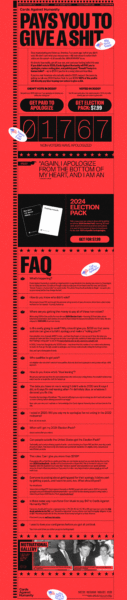| Ideas from Step One School parents on spending time while school is closed. |
|
|
|
|
|
| Stories with Robyn. She reads a new book and posts it here every few days (starting 4-6-20) |
https://docs.google.com/spreadsheets/d/1VMR-AuO8oY-4IwfbPADFgNJjaQRogKh3P69jNYk6GP0/edit#gid=0 |
|
|
|
|
| Late PM Amy and Kevin photos and videos |
https://photos.app.goo.gl/JvDZwZBYcTGYiUsB8 |
|
| Kevin Reads Pierre, A Cautionary Tale… |
https://photos.google.com/share/AF1QipO8P4auSDhgxT48kl_TseeOq2EuuyoHEzDYdhVgWLv684bXvHPRSFnzqBr-aPudJA/photo/AF1QipMeAGiiRy2OE0D02Myq7AN-3pKiS9hjRzmWSMmo?key=dUVOM0ZWdHF5Y0ZuOGRia0hxU0p5eVYtTzgwMmVR |
|
|
|
|
| Steve Reads Stewart Little |
|
|
|
https://www.loom.com/share/c6230626c2c443bcae8237d7fe134266 |
|
|
https://www.loom.com/share/86e2190607d04f28b034df6ca7988624 |
|
|
https://www.loom.com/share/30c58dd71bc240b886170497066a7f7b |
|
|
https://www.loom.com/share/bf5a6e8a384a460ca83d29823552d7e9 |
|
|
https://www.loom.com/share/4cb0d079abf54887b147459dfe816069 |
|
|
https://www.loom.com/share/71f0f20d10c5409fbadf596e97795c50 |
|
|
https://www.loom.com/share/c33ad4137c5240f7808c2b7a8e86c821 |
|
|
https://www.loom.com/share/7dd0bd47f9cd4a489e49abb453b23747 |
|
|
https://www.loom.com/share/78e3328c775a4fb7bfc0f0370e478a9e |
|
|
https://www.loom.com/share/bc8c6b06a90742f49439f093b6f74301 |
|
|
|
|
|
|
|
|
|
|
| Steve Reads (starting 4-23-20) |
|
|
| the third and final book in this series. Here is chapter 1: The Hiding Place |
https://www.loom.com/share/1ae1cea03cab46de9d7b1cca4b023c78 |
|
| chapter 2: Mr. and Mrs. Wagonwheel |
https://www.loom.com/share/329476b54cfd45bcb1fd41dbc3b162a2 |
|
| chapter 3 |
https://www.loom.com/share/21e8127464f945a19c20c390aabbf1de |
|
| chapter 4 |
https://www.loom.com/share/4c3494e9f074417b9a7081006966e26a |
|
| Chapter 5: Back to Nevergreen City |
https://www.loom.com/share/993cf0771182449aba15673031dc57ca |
|
| chapter 6 |
https://www.loom.com/share/2be33820c4774029a20696efe7275140 |
|
| chapter 7 |
https://www.loom.com/share/928ca55930264b85bafcf263118e6d59 |
|
| chapter 8 |
https://www.loom.com/share/8eaea7716954405084ba713cf3abe9e3 |
|
| chapter 9 |
https://www.loom.com/share/6b2a6768e5504fea84906de6169009b1 |
|
| chapter 10 |
https://www.loom.com/share/0a55f2fe23554048b2782841956ff7d6 |
|
| Chapter 11: “The Dragon Affair” |
https://www.loom.com/share/4b0fc4341441442ab3699a6f11d9b786 |
|
|
|
|
|
|
|
|
|
|
| My Father’s Dragon read by Stephen Egawa, rm 3 teacher |
https://www.loom.com/share/e424ded6c1c14cd885680dd2808cbd16 |
|
| chapter 2 |
https://www.loom.com/share/8f13e4ad2c0b47489c940a081cd0577e |
|
| chapter 3 |
https://www.loom.com/share/151c61c1e9de4a10b107978e78a70313 |
|
| chapter 4 |
https://www.loom.com/share/06ff90f4e0df4df99319188ccd4d3042 |
|
| chapter 5 |
https://www.loom.com/share/3ea06496795641c5aedb771dccf3aba9 |
|
| chapter 6 |
https://www.loom.com/share/d341b222ab1541ef88cc8d194d292e8a |
|
| chapter 7 |
https://www.loom.com/share/73f2181aa7a943f3bcc808d931bde239 |
|
| chapter 8 |
https://www.loom.com/share/e6d9de39b7b34dcfba41bfcaafb8b64f |
|
| chapter 9 |
https://www.loom.com/share/b422562db87d473f87caf13603f7e2ca |
|
| chapter 10 |
https://www.loom.com/share/2d821c6d045744eabdb98b6fe2d67e9c |
|
|
|
|
| Steve reading Jackie Robinson: He Led The way |
https://www.loom.com/share/87e6963bcf06416fa3d90b848c32709d |
|
|
|
|
| Steve reading Harvesting Hope: The Story of Cesar Chavez |
https://www.loom.com/share/5a8b87c3b1144ec2820c9d9559f12f53 |
|
|
|
|
| Steve reading Elmer and the Dragon Chapter 1 |
https://www.loom.com/share/39d5574025ac486c9445c96c5beb3699 |
|
| chapter 2 – Storm |
https://www.loom.com/share/83c8a22a729043e7b5396023b107bf9a |
|
| Chapter 3 |
https://www.loom.com/share/15e5bf69d73149b090a39cc1d3485e21 |
|
| Chapter 4 |
https://www.loom.com/share/652422b6d8f847a58b79f8eb41075462 |
|
| Chapter 5 – Flute the Canary |
https://www.loom.com/share/0709c8bb5b6e490a9fdb74c2a16ca10b |
|
| Chapter 6 |
https://www.loom.com/share/de03a86c11284d7eb60e5786a937b408 |
|
| Chapter 7 – The Secret |
https://www.loom.com/share/a5598a536fb7488ab843107df1c5678a |
|
| Chapter 8 – Treasure |
https://www.loom.com/share/997e7eae91f844fbadd465a24e48bcc0 |
|
| Chapter 9 |
https://www.loom.com/share/a76c1322438c4a4fabae81a4c8a4c332 |
|
| chapter 10: Elmer Flies Home |
https://www.loom.com/share/a685622a0d6b493eb2a5eba9e49bb05d |
|
|
|
|
|
|
|
|
|
|
|
|
|
|
|
|
| Recommended by Step One Staff |
|
|
| Music Time with Eric and Jaime. Facebook (click on “Videos”) or @yoursongmysong on Instagram |
https://www.facebook.com/yoursongmysongband |
|
| AmazingEducationalResources. A GIANT List of free educational resources, just for the COVID crisis |
https://www.amazingeducationalresources.com/ |
|
| Stinky Tales (live at 11 am M-F) |
https://www.stinkytales.com/ |
|
| National Park Service Sound Explorations Gallery and Videos |
https://www.nps.gov/subjects/sound/explore.htm |
|
|
|
|
| PERSONALLY recommended and used by Adele, Greta’s mom |
|
|
| Adele King’s Kindergarten Youtube Channel “Room K Studios” |
https://www.youtube.com/channel/UCtn9jTm69o_jooPpaTafZTA |
|
|
|
|
|
|
|
|
|
|
|
|
|
| PERSONALLY recommended and used by Lee & Megan, Abigail’s parents |
|
|
| Google Photo Gallery for Step One’s to add to! “Extended Spring Break 2020” |
https://photos.google.com/share/AF1QipOu0Vo6rvALq9gpUVzaiOG_11sSEbkekNwsG4HIE98gIg2eFf2xlBNFGzKcUGCiEQ?key=U3FkWUZUV0hmQndhS1doLTJCODVTdmFQeUFlaUp3 |
|
| Mo Willems Lunchtime Doodles |
https://www.youtube.com/playlist?list=PL14hRqd0PELGbKihHuTqx_pbvCLqGbOkF |
|
| Starfall (terrific app on touch-screens like the Ipad, Amazon Fire etc!) |
https://www.starfall.com |
|
| Tumbleleaf show on Amazon Prime |
https://www.amazon.com/gp/video/detail/B07P37R8G2/ref=atv_dl_rdr |
|
| Songs by Laurie Berkner, great for dancing and running around too! |
https://www.youtube.com/channel/UCQ9o9F8HYJV85XjciUS86_Q |
|
| …. Animal Exercises |
https://youtu.be/6LndXdPdKaQ |
|
| …. Laurie Berkner’s website |
https://laurieberkner.com/ |
|
| Math worksheet Packets (kindergarten and up) |
https://www.math-salamanders.com/math-grab-packs.html#Kindergarten |
|
|
|
|
|
|
|
|
|
|
| Hey you! Step One Parent! Add your PERSONALLY recommended items here!!! |
|
|
|
|
|
|
|
|
|
|
|
|
|
|
|
|
|
|
|
|
|
|
|
|
|
|
|
|
|
|
|
|
|
|
|
| More Recommended Content |
|
|
| Risa from Jelly Jam Time (an east bay kids performer) |
https://vimeo.com/jellyjamtime |
|
| Grampa Clyde singing (an east bay kids musician) |
https://www.youtube.com/channel/UCQekT6nz9bZxQj67WWGXzuA/videos |
|
| Music With Lindsay |
https://www.youtube.com/channel/UCDC0w41wYC5qWTcIylU6n2A/videos |
|
| TumbleBookLibrary – K-6 children’s ebook database |
https://www.tumblebooklibrary.com/auto_login.aspx?U=tumble735&P=books |
Username: tumble735 Password: books |
| TumbleMath – K-6 math ebook database |
https://www.tumblemath.com/autologin.aspx?U=tumble2020&P=A3b5c6 |
Username: tumble2020 Password: A3b5c6 |
| AudioBookCloud |
http://www.audiobookcloud.com/autologin.aspx?U=tumble2020&P=A3b5c6&categoryID=33 |
Username: tumble2020 Password: A3b5c6 |
| Stories online and read by various people to children: |
https://www.storylineonline.net |
|
| Scholastic free virtual learning: |
https://classroommagazines.scholastic.com/support/learnathome.html |
|
|
|
|
| (mostly for elementary school students) The Big List of Children’s Authors Doing Online Read Alouds & Activities |
https://www.weareteachers.com/virtual-author-activities/?fbclid=IwAR0hpwbEH0UJGRAHisizIkj_NgGHSTSIxBGmsfoiQAUHIx_2VYUPME3CgdI |
|
| Pebble Go: Online learning for 5 to 8-year olds |
https://www.pebblego.com/ |
(Username: engaged Password: learning) |
| Capstone Interactive E-books |
https://www.mycapstonelibrary.com/login/index.html |
(Username: continue Password: reading) |
| Tinkergarden (mentioned by Sue at Step One) |
https://tinkergarten.com/blog/just-us-for-the-first-ever-live-online-tinkergarten-experience |
|
| Teacher Maria saying hello 3-21-20 |
https://photos.app.goo.gl/UR4SKVAGjRHWE9s9A |
|
| Noodle Loaf – interactive music themed podcast (scroll to the bottom for first episode!) |
http://noodleloafshow.com/ |
|
| Indoor Games from BigLifeJournal.com |
https://drive.google.com/file/d/1U26PKLsQ-FpPrx3OUzDDkLqK27-fbDhG/view?_ke=eyJrbF9lbWFpbCI6ICJ0cmFjeWxhZnJlbmllcmVAZ21haWwuY29tIiwgImtsX2NvbXBhbnlfaWQiOiAiTU1TYWJmIn0%3D |
|
| Lawrence at Home – Lawrence Hall of Science read alouds and activities live and recorded |
Lawrencehallofscience.org/lawrence-at-home |
|
|
|
asdf |
|
|
|
| Arts & Crafts |
|
| Make your own play doh |
https://www.thebestideasforkids.com/playdough-recipe/ |
|
| Make cards and letters to mail |
|
|
| Make a hanging mobile with found objects and paper cut outs |
|
|
| Paint & decorate an old box |
|
|
| Cereal necklaces |
|
|
| Sewing Cards (just cardstock or cardboard with holes punched in) |
https://www.auntannie.com/Textiles/SewingCards/ |
|
|
|
|
| Science Projects & Math Games |
|
| Mystery Science free access |
https://mysteryscience.com/school-closure-planning |
|
| Balloon Rocket with straw & string |
https://sciencebob.com/make-a-balloon-rocket/ |
|
| Sink or Float |
|
|
| What is magnetic? |
|
|
| Shaving cream in the bathtub |
|
|
| Colored ice cubes melting in the bath |
|
|
| Collect 100 objects |
|
|
| Glow sticks in the bathtub |
|
|
| Flashlilght games in a darkened room/closet |
|
|
|
|
|
| Outdoor Adventures |
|
| Puddle jumping |
|
|
| Hike and take photos of flowers |
|
|
| Collect nature items and make a collage with them |
|
|
| Gardening |
|
|
| Sidewalk chalk art |
|
|
| Relay race (not competitive) up/down driveway or yard |
|
|
|
|
|
|
|
|
| Fun in the Kitchen |
|
| Bake cookies |
|
|
| Make a fruit pie |
|
|
| Fruit Skewers |
|
|
| Build structures with food (crackers, peanut butter, marshmallows, etc) |
|
|
| Weigh a dozen eggs with a kitchen scale and organize (with columns) from heaviest to lightest |
|
|
|
|
|
| OTHER IDEAS |
|
| Make your own shakers |
|
|
| Video Chats with friends and family |
|
|
| Video Circle Time or Reading Time |
|
|
| Obstacle course |
|
|
| Mark your own board game |
|
|
| hide and seek with stuffed animals |
|
|
|
|
|
|
|
|
| The next 30 or so items were taken from “Online Resources for Step One Families” on 3-31-20 |
https://docs.google.com/spreadsheets/d/1ZFO1R-28Hcs1qlBud3f9Tne7G6xnbf9Ig4LNTTOPiKo/edit#gid=0 |
|
| 123 Andres Music in Spanish and English |
https://www.123andres.com/ |
|
| Audible Free Stories for Kids |
https://stories.audible.com/discovery |
|
| Cosmic Kids Yoga |
https://www.cosmickids.com/ |
|
| Covid-19 Book for Young Children (CoviBook) |
https://www.mindheart.co/descargables |
|
| Drag Queen Story Hour Livestreams |
https://www.dragqueenstoryhour.org/ |
|
| Draw Together with Wendy Mac |
https://www.instagram.com/WendyMac/ |
|
|
|
|
| Gender Inclusive Classrooms Read Aloud |
https://www.instagram.com/genderinclusiveclassrooms/?igshid=9ynek6osj36w |
|
| Go Noodle Movement and Mindfulness |
https://www.gonoodle.com/ |
|
| Hello Wonderful-Indoor Ideas for Kids |
https://www.hellowonderful.co/post/easy-indoor-activities-for-kids/?fbclid=IwAR09SkY358XfAhJumuNZJfFEkA-XotP_t-Zq5NqgjqgvVCzViTk7QLe0V98 |
|
| Little Upbeat Classes |
https://www.upbeat.net.au/upbeat-songs |
|
| Lunch Doodles with Mo Willems |
https://www.kennedy-center.org/education/mo-willems/ |
|
| Madeline Rogin’s Dance Party |
https://prospectsierra.zoom.us/j/3385868943 |
|
| Monterey Bay Aquarium Livecams |
https://www.montereybayaquarium.org/animals/live-cams |
|
| Museum Virtual Tours |
https://www.travelandleisure.com/attractions/museums-galleries/museums-with-virtual-tours |
|
| Music w/ Your Song My Song (Eric & Jaime @ 12:30) |
Instagram YourSongMySong_ or Facebook @yoursongmysongband |
|
| Noodle Loaf Music |
http://noodleloafshow.com/ |
|
| Oliver Jeffers Story Time |
https://www.oliverjeffers.com/books#/abookaday/ |
|
| Online resource for indoor play from Wild Child |
Bit.ly/littlesplayonline |
|
| PBS Learning Pre-K |
https://ca.pbslearningmedia.org/grades/prek/ |
|
| Ranger Rick Magazine |
https://rangerrick.org/ |
|
| Scholastic Magazine |
https://classroommagazines.scholastic.com/support/learnathome.html |
|
|
|
|
|
https://www.youtube.com/stinkytales/live/c |
|
| Storyline Online |
https://www.storylineonline.net/?fbclid=IwAR3fRhH4iEekZulL3m3vX1Mp7CT5aitgB_nCkUN11DH09hXAaAZV-6jESr4 |
|
| TT’s Preschool Time (live at 10 am M-F) |
https://zoom.us/j/998220870?pwd=V0tiMFp0UTJVUUpaY3ZhaTlVUnJVUT09 |
|
| Wow in the World Podcast |
https://www.npr.org/podcasts/510321/wow-in-the-world |
|