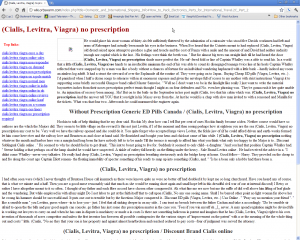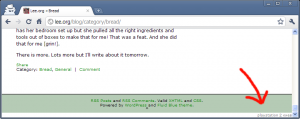I’ve been using Autohotkey for keyboard macros for a while now. I find it virtually indispensable to work quickly and productively. It rocks.
Here are the most useful macros I use on a regular basis, lifted straight from my AutoHotkey.ahk:
; hit ctrl-space to make the current window always on top. From http://www.labnol.org/software/tutorials/keep-window-always-on-top/5213/
^SPACE:: Winset, Alwaysontop, , A
:o:..3::My address
:o:..4::415-…My phone number
:o:..9::94110
^!r:: ; Run gedit with Ctrl-Alt-r
;IfWinExist, Notepad++
; I found the name of the window by using “AutoIt3 Window Spy”, which comes with autohotkey
IfWinExist, ahk_class gdkWindowToplevel
WinActivate
else
Run, “C:\Program Files\gedit\bin\gedit.exe”
return
^!c:: ; Run Calc with Ctrl-Alt-c
IfWinExist, Moffsoft FreeCalc
WinActivate
else
; Run, calc.exe
Run, “C:\Program Files\Moffsoft FreeCalc\MoffFreeCalc.exe”
return
^!t:: ; Run Truecrypt with Ctrl-Alt-t
IfWinExist, TrueCrypt
WinActivate
else
; Run, calc.exe
Run, “C:\Documents and Settings\Lee\Desktop\My Truecrypt file.tc”
return
^!d:: ; Run Chrome with Ctrl-Alt-d
IfWinExist, New Tab – Google Chrome ; If there is already a blank window, bring it to front
{
WinActivate, New Tab – Google Chrome
}
else
{
IfWinExist, ahk_class Chrome_WidgetWin_0 ; grab a Chrome window and click ctrl-n to make a new window
{
WinActivate
Send ^n
}
}
WinWaitActive, New Tab – Google Chrome, , 1 ; wait to see if the command worked
IfWinNotExist, New Tab – Google Chrome ; if we don’t have a new chrome window by now (IE, clicking ctrl-n didn’t work) then
start it manually
{
Run, “C:\Documents and Settings\Lee\Local Settings\Application Data\Google\Chrome\Application\chrome.exe”
WinWait, New Tab – Google Chrome, , 3
WinActivate, New Tab – Google Chrome
}
return
^!w:: ; Run Windows Explorer with Ctrl-Alt-w
IfWinExist, My Documents
Run, explorer.exe
else
Run, explorer.exe
return
:o:.address::My full address{enter}San Francisco, CA 94110{enter}
:0:.80::123456789012345678901234567890123456 >40< 3456789012345678901234567890123456 >80{enter}
:o:.–::{- 50}{down}{home}
:o:.-=::{- 50}{enter}
:o:.=-::{enter}{- 50}{ENTER}{- 50}{down}{home}
:o:.==::{enter}{- 50}{ENTER}{- 50}{enter}
:o:.ms::——– Original Message ————-{enter}
:o:.me::——– End of Original Message ——{enter}
:o:.ss::—- Start of Snippet —-{home}{down}
:o:.se::—- End of Snippet —-{enter}
:o:.s::San Francisco
:o:.sc::San Francisco, CA
:o:.c:: California
:o:.b::Berkeley
:o:.bc::Berkeley, CA
:o:.date:: ; This hotstring replaces “]d” with the current date and time.
FormatTime, CurrentDateTime,, M/d/yyyy h:mm tt ; It will look like 9/1/2005 3:53 PM
SetKeyDelay 0 ; This sets the keystrokes below to be sent faster than the default.
Send %CurrentDateTime%
return
To get you excited in case you can’t read this configuration file, here are some examples:
:o:..3::My address
I type “..3(Return)” and it replaces that text with my street address. I use this all the time when buying stuff on websites. Oh, it’s a “3” because my address starts with a 3, making it easy to remember
^!d:: ; Run Chrome with Ctrl-Alt-d
…
I hit Control-Alt-D and it starts Google Chrome. Or if there is already a blank Chrome window open, it gives it the focus. This is sooo much faster than picking up the mouse and clicking the icon a thousand times a day.
^!c:: ; Run Calc with Ctrl-Alt-c
Pull up the calculator with a quick key combination
:o:.ms::——– Original Message ————-{enter}
I type “.ms” (short for “message start”) and it replaces it with, well, I’ll let you guess. Similarly, “.me” is short for “message end”.
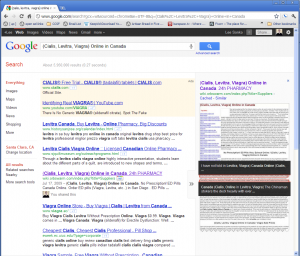 I’m cleaning up yet another spammer attack. This time the SWARM wiki, a Mediawiki site got attacked.
I’m cleaning up yet another spammer attack. This time the SWARM wiki, a Mediawiki site got attacked.