I’m THIS Tall
I’m 0.000000000000000060 parsecs tall. How tall are you?
The coldest winter I ever spent
Archive for the ‘Geekery’ Category.
I’m 0.000000000000000060 parsecs tall. How tall are you?
Commands for Windows XP
The command line isn’t dead! I compiled these commands from all over. Use them well.
Windows XP Recovery Console
The only 2 really useful things you can do with it are:
fixboot – might magically fix the boot record
fixmbr – might magically fix the mbr
———–
chkdsk c: /v /r /x Take a long time to look at C:\ and fix errors
compmgmt.msc disk management in XP
net use
Find out what file shares and stuff you have open. Lots of bells and whistles on this command
bootcfg
View your boot loader settings, such as your default OS and selection timeout, as well as your boot entries and load options.
defrag
You probably already guessed that this defrags your hard drive.
diskpart
Manages your disk partitions. After you type “diskpart” into your command prompt, your prompt will become “DISKPART.” Type a question mark to get a list of possible arguments. Type exit to leave diskpart.
driverquery
Will get you a nice list of your drivers and their properties.
fsutil
This is a handy command. You can do everything from managing your hardlinks to querying the free space in a volume. Type “fsutil” into your command prompt, and you’ll see a list of options. I choose “fsinfo” from the list, so I type “fsutil fsinfo” into the prompt. Now I get even more options, but I choose drives by typing “fsutil fsinfo drives.” It’s fun, it’s easy, and you’ll get the hang of it. Explore this utility. There are a lot of cool features and hidden twists.
getmac
This gets the MAC (Media Access Control) address.
gpresult
Get the RSoP, user settings, and computer group policy settings.
helpctr
Starts the Help and Support Center.
ipseccmd
Configures Internet protocol security (IPSec) policies in the directory service or in a local or remote Registry. Ipseccmd is a command-line version of the IP Security Policies Microsoft Management Console (MMC) snap-in.
netsh
A network configuration tool. Type “netsh” to enter the tool, or “netsh /?” to learn more about it. To exit this tool, type “exit” at the “netsh>” prompt.
openfiles
Allows an administrator to display or disconnect open files in XP professional. Type “openfiles /?” for a list of possible parameters.
pagefileconfig
Displays and configures the paging file Virtual Memory settings of a system.
prncnfg
Configures or displays configuration information about a printer.
prnjobs
Pauses, resumes, cancels, and lists print jobs.
recover
This command attempts to recover readable information from a damaged disk. Type “recover” to get the syntax.
reg
The console registry tool. Get syntax help when you type “reg” into the prompt. You can export the registry, copy, restore, compare, and more.
schtasks
The administrator can schedule, run, change, or delete tasks on a local or remote machine. Type “schtasks /?” without the quotes for a list of options.
sfc
The system file checker scans protected system files and replaces the ones you (or your applications) hacked beyond repair with the real, official Microsoft versions. Type “sfc” into the command prompt to get a list of options. Sometimes this will magically fix oddly broken copmuters
shutdown
You can shut down or restart your own computer, or an administrator can shut down or restart a remote computer. Type “shutdown” into your command prompt to see a list of possible arguments.
systeminfo
Basic system configuration information, such as the system type, the processor type, your time zone, your virtual memory settings, and much more.
tasklist
Want to know what’s going on behind the scenes? Type “tasklist” into the command prompt, and get a list of current processes.
taskkill
Now that you know what’s going on behind the scenes, maybe you want to shut a few of these extraneous tasks down. That’s where taskkill comes in. Type “taskkill /?” for a quick lesson in the syntax of the command, then shut down all those random processes. I just killed my MS messenger by typing “taskkill /PID 1680.” I got the PID from running tasklist, above.
typeperf
Writes performance-counter data to the command window or to a supported log file format.
run “defrag.exe c:” as a scheduled task in Control Panel
netstat
ipconfig
services.msc
msconfig
ntbackup
nslookup
bootcfg
applications
anasil – sniffer
EtherDetect – sniffer
dsniff-1.8-win32-static – sniffer including mail password sniffer
cloneCD – CD copier
http://www.ntfs.com – all about the NTFS file system
http://www.active-undelete.com/ – recover deleted files from NTFS
http://www.file-recovery.net/ – another undelete program
http://www.partition-recovery.com/ – undelete a partition
password hacking:
– SAMInside and lots more from http://www.insidepro.com
– http://www.elcomsoft.com
http://www.insecure.org/tools.html
Recover information from physically destroyed hard drives http://www.drivesavers.com (use my Reseller Code, “DS14221” for a big discount from them)
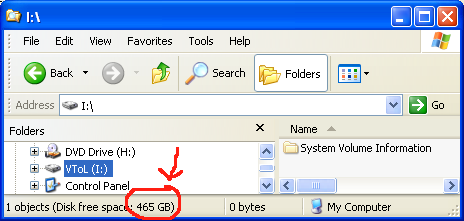 My new hard drive, a Maxtor MaXLine Pro 500, 500GB, 7200 rpm, 16MB, SATA-300 / RoHS / OEM / Hard Drive, model #7H500F0. It’s a midline drive, rated for 1,000,000 hours.
My new hard drive, a Maxtor MaXLine Pro 500, 500GB, 7200 rpm, 16MB, SATA-300 / RoHS / OEM / Hard Drive, model #7H500F0. It’s a midline drive, rated for 1,000,000 hours.
$150 from Tiger Direct.
It makes me giddy. I’m such a nerd.
I’m still working on this a project where I want to find and continue to know the location of 10 robots moving up to 10kph in a field about 100 yards square with 0.2-1.0 meter accuracy. RFID-Radar is -almost- a solution in a box except that it takes many seconds for it to do range-finding.
GPS isn’t accurate enough.
I’m now envisioning 2 sets of antennas using angle of arrival interferometry. I’ve been googling (and the library) my head off and not coming up with too much thus far. Do you know of an interferometry system that might detect 0.1 degree difference or so? I figure that with 2 sets, one on the X plane, one on the Y, we can get an accurate location. I’ll ping the RFID-Radar guy on this but I think he’s focused elsewhere.
(via)
Note: This procedure will only work with Windows XP Professional.
Click Start -> Run
Type “gpedit.msc” (no quotes) and hit Enter
(this opens the “Group Policy” editor.)
Under “User Configuration” double click “Administrative Templates”
After a few seconds you will see a list of items on the right.
Double click on “Windows Components”
Double click on “Windows Update”
Double click on “Do not display ‘Install Updates and Shutdown’ option in Shut Down Windows dialog box”
Select “Enabled” and click OK
Then close the Group Policy window.
Yer done.
Also there’s …
Official muBlinder Page, Easily Bypass Microsoft Update Genuine Windows Validation (I haven’t tried it)
Dear Lazyweb,
I’m working on an project where we will have 5-10 robots moving around a large field… 100-1,000 yards. Right now we’re planning on using a mix of differential GPS, accelerometers and and a kalman filter so the robots can determine their position to within 1 meter or less. This may or may not be the best way to go about this.
Do you have some ideas as to some other solutions we might go with?
Take a peek at our main webpage…. http://www.orbswarm.com/
If you use the Safari web browser and wouldn’t mind giving me a little hand with something, could you email me? I’m trying to figure out what’s up with a problem on my site.
Here’s 2 good ways to keep spam at bay:
Route your email through Google Mail
1- forward all your mail to a Gmail account that you set up
2- Tell Gmail to forward all your mail to a private email address of yours
Or
I pay $1.95/month for the Cloudmark Desktop service (http://www.cloudmark.com/) and it works very well. I think it costs $4/month for new subscribers or you can use my referal code to get it cheaper (http://www.cloudmark.com/?rc=hze4hl). It’s only for MS Outlook or Outlook Express.
Good luck.
Voltage Loss Tables: Calculate how many volts are eaten up over a given distance
voltage loss = amps * wire resistance * distance in feet * 2 wires (1 wire in each direction!)
Sources http://www.cirris.com/testing/resistance/wire.html http://www.paigewire.com/volt_loss_formulas.htm