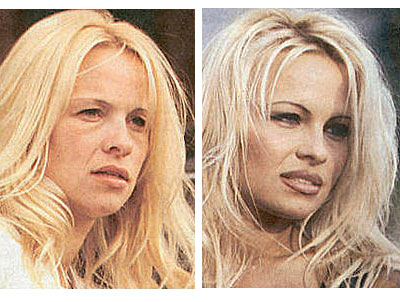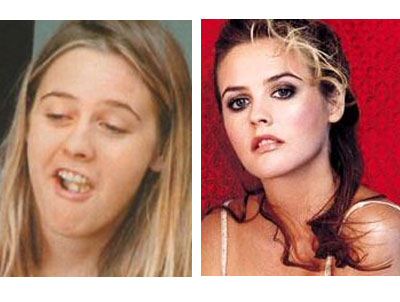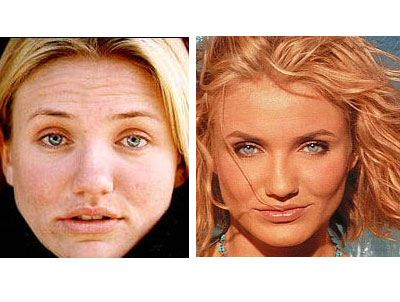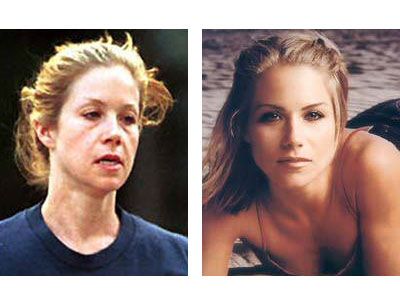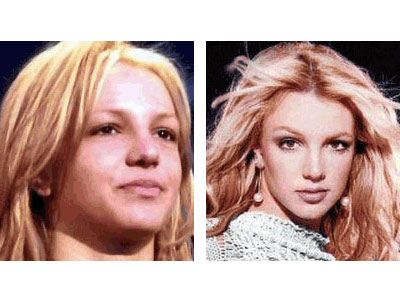Archive for the ‘Distractions’ Category.
Being in the rockin’ christmas spirit, I present this excellent application of The Trans Siberian Orchestra‘s music.
An astounding Christmas lighting display set to music
(sorry, removed to protect bandwidth.)
(This local 5 MB copy will only be held online for a short time to protect my bandwith limit. Googling for “Wizards of Winter”or “Wizards_of_Winter___SM.wmv” should find it)
If you have multiple computers with multiple monitors, Synergy is a great way to keep your hands on a single keyboard & mouse. It’s kind of like a KVM, but it’s not.
I have 2 monitors on 1 computer (my main desktop PC) and a laptop that I haul from home to work. Now, I can keep my hands on one keyboard and mouse while I slide my mouse from my big 19″ main screen, over to the right to my 17″ screen and then … magically to the right again onto my laptop!
You can slide from your PC to your Linux to your Mac. Keyboard input follows the mouse. You can copy/paste across boxen! It’s magic, and it’s FREEE!
Get Synergy
Read a good tutorial. (I thought it was overly verbose and then I needed to read it to figure out one concept)
I was up and running in < 5 minutes.
1-27-21 update:
I hadn’t been using Synergy for a while but with COVID, I needed a better computer setup. I’ve got 2 Windows computers with a total of 3 monitors. It’s wonderful! I paid $30 for it and it’s, no brainer, completely worth it!
I have 2 monitors on the bottom and 1 on top. So I used the custom configuration option to align the cursor movements better. Here’s how:
– Start Synergy
– export the current configuration with File | Save Configuration as…
– modify the configuration file with tips from Synergy (1)
Mine looks like this:
section: links
PSC-ALT-49:
up(50,100) = Tobuscus(0,100)
Tobuscus:
down(0,100) = PSC-ALT-49(50,100)
end
– Point Synergy at the config file with the “Use existing configuration” option.
– Profit!
Very funny
And this one is especially for Trav
Spamusement:
Poorly-drawn cartoons inspired by actual spam subject lines!
Upgrade your brain with Brain Bullet
Continue reading ‘Upgrade your brain with Brain Bullet’ »
Every time I come back to this site, I laugh so hard, my sides hurt.
Bash.org
The Quote Database Home.
Update 10-24-05. Bash.org was offline for a couple weeks but it’s back!
Update 10-27-08: qdb.us replaces Bash.org :-)
Did you just write a book / create a CD / make a poster / finish a video / make a calendar? Want to get it published…. this afternoon? Use Lulu.com
We’re free
No set-up fees. No minimum order. No risk. We print and ship each book as it’s bought.
We’re fast
Super-mega-crazy fast. You can publish and order within minutes.
You keep control
Even if it sounds too good to be true. You control the design, copyright and price.
ASCII art
____ _ _
/ ___|_ __(_)_ __ __| | ___ _ __
| | _| '__| | '_ \ / _` |/ _ \ '__|
| |_| | | | | | | | (_| | __/ |
\____|_| |_|_| |_|\__,_|\___|_|
 I’ve been working on Colossus the last few evenings. I’ve been grinding metal to prepare it for welding and to protect people from cutting themselves on the installation. In the image, I’m grinding the center pole down so the gussets can be firmly welded on.
I’ve been working on Colossus the last few evenings. I’ve been grinding metal to prepare it for welding and to protect people from cutting themselves on the installation. In the image, I’m grinding the center pole down so the gussets can be firmly welded on.
In the last few days I’ve met a guy that participated in SimNuke, some of the Burning Man Thunderdome guys, a group building a giant nose-picking machine powered by a human-sized hampster wheel, some folks building a statue of Ganesh, art-car builders… phew!
Much of the time, as projects were discussed, they’d point to a far-off corner of the studio and say something like, “Those are the giant fans we used to push all the gasoline in the air before we lit it.”
Oh yeah.
There was supposed to be a Music and BBQ event just 2 blocks away from me but it got moved to 2 miles away. I was too tired from grinding all night anyway so I just got a sandwich from the shop ON MY CORNER. :-)
I’m off to a pinball party right now at Lucky Juju Pinball.
Wee!
I got this from a friend that forwards around jokes. This is pretty remarkable.
(and the last one has a punch line, of course).
It makes me wonder about that part of our brains that sees beauty in people and how gullible and flawed it is.
Why is there such a wildly different visceral reaction to each image? And isn’t it striking how these “pretty people” are all very normal people, just with good stylists and photographers.

Christina Aguilera
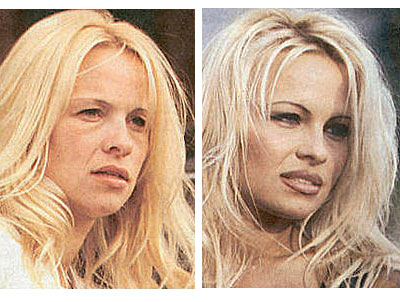
Pamela Anderson
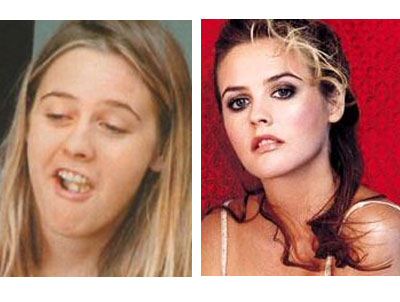
Alicia Silverstone
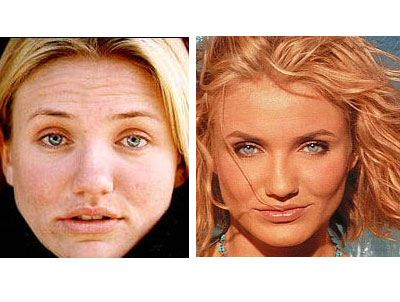
Cameron Diaz
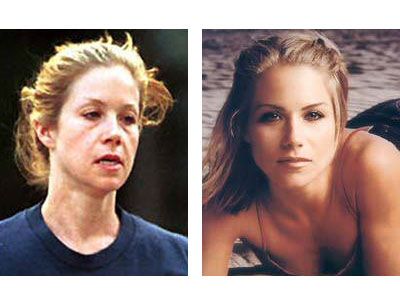
Christina Applegate

Goldie Hawn
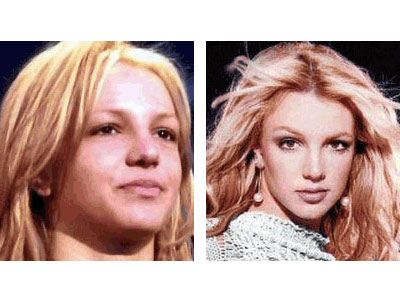
Britney Spears

Madonna

Michael Jackson
 I’ve been working on
I’ve been working on