On Having 2 Monitors
I have 2 monitors on my laptop computer. It’s nice. Here’s info about my second monitor:
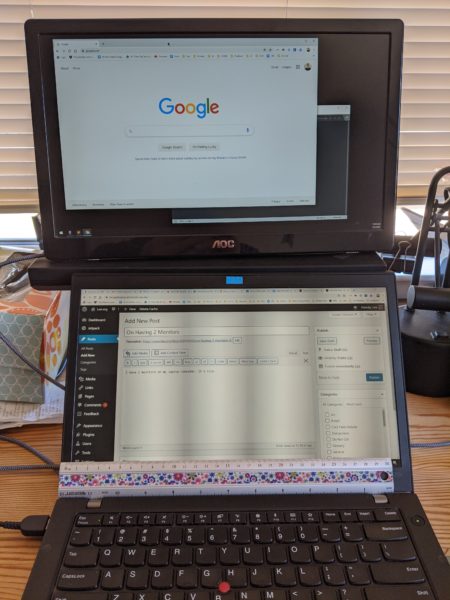
– AOC 15.6″ USB powered monitor
– ClickMonitorDDC (12-8-20 that link is broken now, see here)
– Displaylink driver (12-8-20: not any more, see below)
I set up ClickMonitorDDC so I could change the brightness of both monitors easily. Info here. I also set it up to change the volume easily.
I had an, apparently common problem where sometimes the screen would restart repeatedly. To fix it, I disabled “USB Selective Suspend” and upgraded to the December 2019 Displaylink drivers. That fixed it. There’s more tips on fixing that problem here in case my fix doesn’t do it.
I bought 2 of those USB-powered monitors so I don’t have to drag it from home to work each day. That was nice.
Update 12-8-20: To get my second monitor to work well, I used to run the Displaylink drivers but with a recent update to… something… I don’t know… they weren’t working well but the Intel drivers started working. I used the Intel Driver & Support Assistant to automagically install and update the right drivers.