Stupid eBook Readers
Today I tried to install an EPUB reader to read my friend TJIC’s new books. After more than an hour of trying this has stopped being fun. I just want to read a book and I’ve wasted a few hours pushing buttons. This is why paper is not dead yet. Or maybe this is why single-purpose Kindle readers are a good idea.
I have an Amazon Fire HD 8 (5th Generation) and it continues to be a a pain in the ass. Every time I try to do something that isn’t akin to watching television on it, I get sucked into this vortex of things that don’t work. Here was today’s adventure:
I 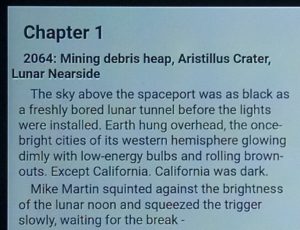 went to the Amazon Appstore and installed eLibrary Manager, which is billed as being “actually free” from Amazon. It worked OK but the default font is a horribly bland san serif font and the option to change the font didn’t work! Not happening.
went to the Amazon Appstore and installed eLibrary Manager, which is billed as being “actually free” from Amazon. It worked OK but the default font is a horribly bland san serif font and the option to change the font didn’t work! Not happening.
I tried Overdrive, which has lots of tie-ins with public and university libraries. That seemed like a safe bet. But I couldn’t figure out how to get the book into into the app! How it’s supposed to work is that I install Adobe Digital Editions on my computer, link my account to my computer, and move it over to my Kindle. I spent 15 minutes wrangling with Adobe and some insane user registration system. Then I couldn’t get Adobe Digital Editions to see my Kindle when I plugged it into USB. I gave up.
Calibre Companion (demo version). After 15 minutes I figured out that it isn’t an ebook reader, just a way to move ebooks around. It works great, it just doesn’t do anything. Ugh.
Aldiko seemed like a really good bet. Super pretty. But I can’t create an account with the app. This is likely because the Amazon Appstore gave me a version of the software that is 3 years old and I’m not able to update it. I wrote to customer support. (update 9-1-17: they never wrote back :-( )
Blah!
I can’t help you with the physical reader choice itself, I’ve found that I hate all of them for different reasons, and this is from someone who just read a paper book for the first time in a year last week.
But the actual program calibre is a super powerful program for funneling your books into whatever form you want to have them in. For example, it can convert just about any format into any other format, and, it’s not well advertised, but it can strip kindle and nook drm from files if you have control over the account that purchased the files.
I seem to mostly use .epub files, but I’m seriously looking at a kindle paperwhite. The actual device is a thing of beauty, and the display is the nicest e-ink I’ve ever seen. The things that are holding me back are that I don’t have first hand experience adding books to the device yet. I probably wouldn’t use the kindle store. The fact that my library is close to a thousand books in epub, and that is a significant conversion period. And, the fact that they sell a version that shows ads when dormant bugs the hell out of me. I know that you can spend $20 and get the ad free experience, but it would bug me less if the more expensive option was the default. If it were worded so that I could get a discount to see ads, rather than be penalized for not wanting them.
I’m the owner of Calibre Companion.
I see you had a tough time using the app. Would love some of your advice on how to make it better.
Do you think you could add a link to our main site to help your readers find out more?
https://calibrecompanion.co/