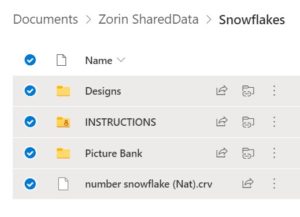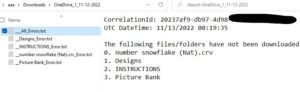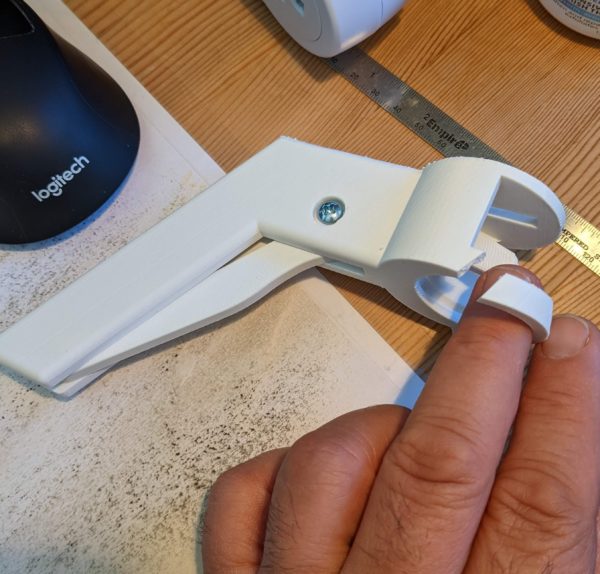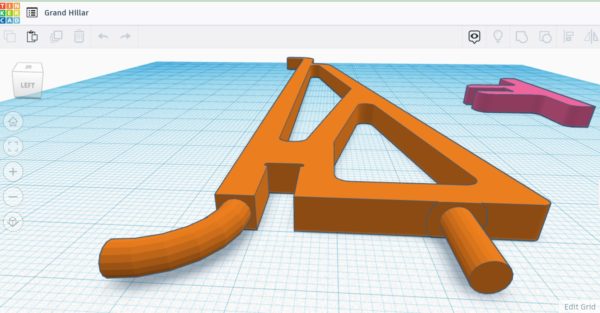Microsoft Office 365 Sucks: Let Me Count The Ways
In thousands of very specific ways Microsoft 365, formerly known as Office 365 is broken. Every time I use this suite of software, I discover a suite of crippling bugs. It’s like wading through mud. Did no one test it? Do they not consider reports from users?
Update 9-5-22: I started this article with just a few “for example” bugs in mid-August. I’ve been adding to it whenever I feel so much frustration I feel I’ll burst if I don’t tell someone. That has been often. Maybe I’ll stop adding items sometime. Maybe I’ll keep adding items to keep my sanity.
An abbreviated bug list for Microsoft Office 365:
– In Outlook 365, there is no speell-check when composing an email in a browser! There are, however, some completely impotent spell check options if you right-click on the body of your email in-progress.
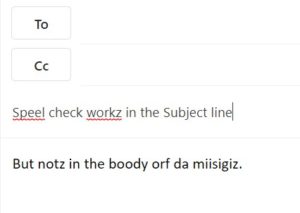
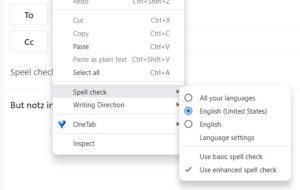
– In Outlook 365 in a browser, there’s no way to create a permalink for an email conversation. This is a big deal because it makes it impossible to reference an email with any certainty! There’s this hot mess of a solution that I could not get to work.
– In Word 365, if you double-click on a word and drag the cursor, it should select the word and allow you to select other words; but this isn’t the case; Word for Windows (and every other word processor) has had this basic word processing functionality for 25 years.
– In Outlook 365 when I hit ctrl-k to turn text into a hyperlink, the interface responds so slowly that I often start typing before the ctrl-k jumps me to the Insert Link screen, messing up my text (ie. ctrl-K lags)
– In Outlook 365, when you Discard an email in your Drafts folder, you are taken back to a listing of Draft emails and the email you just deleted is still displayed until you manually reload the page.
– In OneDrive, if you want to share a document or folder and only allow viewing access (and not editing access), you’ve got to go through some byzantine hoops.
– In Word, after you click on the Print button and the file is being printed, you get this incorrect message. The file is not “ready to print”, it is in fact being printed:
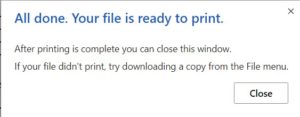
– In Sharepoint/OneDrive, you can’t change the file extension of a document! WTF?!
– In Outlook in a browser, when you are composing an email, you can triple-click to select the entire paragraph. To unselect the paragraph, you should be able to single click on the paragraph, but you have to move off of the paragraph and click.
– OMFG, I just (8-25-22) did battle with Excel 365. It has so many user interface weirdnesses, I gave up editing on Excel and copy-pasted it into Google Sheets. I got what I wanted done in seconds instead of guessing what insanity Excel was trying to do. Peeves include: if there is an email address in a cell, a single-click anywhere in the cell (not just on the text) jumps you to sending an email, and you can’t disable this functionality; maybe making this double-click functionality would be appreciated but OMFG not a singleclick! Sort doesn’t sort if the data is broken up by a blank row (which I can understand, I guess), but you can’t fix that by selecting all the cells you want to sort by. Sort doesn’t always expand selection correctly (maybe user error? I gave up on researching and moved to Google Sheets!)
– Outlook on my Pixel 5 Android phone locks up often (0-3 times a day, average 1), I’ve got to kill it and restart. This is by far the crashiest app I have used in years.
– 2 nights ago (8-28-22) , I scheduled an email to be sent in the morning. Outlook said it would do it but it didn’t send it! Unacceptable! The email stayed as a Draft. When I manually (and frantically!) tried to send the email, Outlook on my phone kept saying “Try again later”. I copied and pasted the text of the email into a new email and it sent.
– Today (8-31-22) I was using Excel 365 with spotty internet and it kept lagging. It apparently has no offline mode. I continue to flee from Excel 365 as fast as I can.
– Just now (8-31-22) Outlook 365 decided it wouldn’t show me my emails. I’d click on an Inbox item and it would give me a blank window. Reloading the page fixed it.
– Keyboard shortcuts and email selection don’t work correctly in Outlook 365. If I select an email with “x” and then type “j” or “k”, I should be able to type “x” again to select additional emails. Instead, the first email is unselected. So you are SOL (shit outa luck) if you want to efficiently select multiple messages.
– OMG, I just noticed that this software is 12 years old. We are watching shit roll downhill!
These discovered on about 9-5-22:
– Most (but not all) of the time when I get a notification on my phone about an email and I tap on it, instead of it it taking me to the message in Outlook, the notification simply disappears.
– When looking at the email summaries in Outlook on Android, it shows me the name of most recent sender. It should show the first sender and the most recent sender, otherwise it is VERY hard for me to track emails in my mind. This is a big problem making tracking emails more difficult!
– In Excel, when I’m in a cell with word wrap turned on and I add text that has commas in it, the cell doesn’t extend vertically enough; it will grow by 1 line but not by 2, hiding the last words under the bottom of the cell.
– In Excel, when I select the entire worksheet and change the font, some cells don’t change unless I change the font, then change it again to what I really want.
– Excel forgets formatting choices in cells (IE justified to the top of the cell) when a cell or row has hyperlinking removed; it will revert the cell to default formatting which is justified to the bottom of the cell.
– 9-9-22 This kind of shit happens all the time (click the thumbnail) Outlook failing to display a message for no good effing reason 
– 9-17-22 Merging conflicts sucks in OneNote. I’ve got an unmerged conflict on one of my pages (I don’t know how it happened, which is another problem, but hey) and the process to clean up the page so it isn’t always screaming “hey there’s a problem on this page!” is unintuitive and nerve wracking because the on-screen documentation is poor.
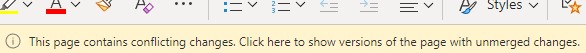
– I was sending a large attachment to someone in Outlook. Outlook suggested that instead of attaching the file, it upload it to OneDrive and share the link. Sounded like a capital idea until I follow the suggestion and it craps out this: 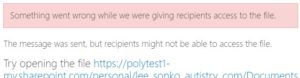
– 9-22-22 OMFG, OneDrive doesn’t sort files alphabetically correctly! See the image where File Explorer correctly sorts 1, 2, 9, 10, 11. And OneDrive sorts the idiotic characterwise way: 1, 10, 11, 2, 9. I remember being happy when this issue was solved in Windows 98. 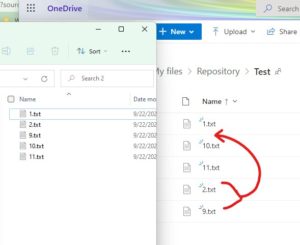
– 10-3-22 If you want to drag-and-drop a set of folders with files in them into OneDrive, well… you can’t. You can only drag and drop files, not folders.
– 11-12-22 In Sharepoint (the way you share files in Office 365) when you try to download or upload hierarchies of files, sometimes it only transfers the folder names and not the files in them. For example, I just tried to download multiple folders and this is the crap I got. Just the other day, one of my coworkers had uploaded several folder hierarchies… except he hadn’t, the folder names were uploaded but not the files. I retried my download and it worked correctly, I think.