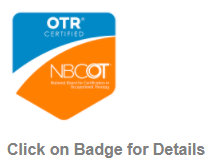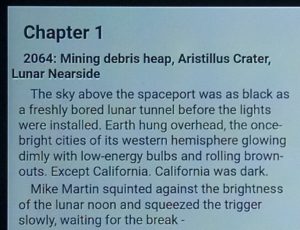How I studied for the NBCOT Occupational Therapy exam
I took the NBCOT earlier this month and got back my score a few days ago. I passed! Some folks have asked how I studied for the NBCOT exam so here you go:
I studied for about 5 weeks, 3-5 hours per day, 5 days a week. I received a score of 485 which appears to be a hair above average for first time new graduate test-takers (see image).
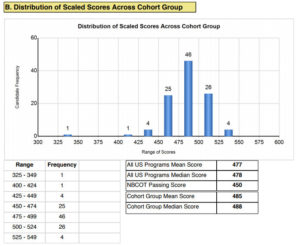
Tufts OT NBCOT scores 2011-2013
The most useful test prep was AOTA NBCOT Prep. In the end, I answered 839 questions and did 23 clinical scenarios. I initially had a poor percentage correct but I reviewed them repeatedly until I understood the reasoning behind most of the questions. I focused on the questions in “DOMAIN 3: Select interventions…” because 45% of the exam is comprised of those questions. It costs $150 for a one-year subscription and it is well worth it.
The AOTA clinical simulations were very useful. One note: the AOTA responses were more helpful than the actual test responses. In the actual test, they’d usually respond with something noncommittal like, “Ok, you did the thing” instead of something like, “When you did that, you discovered a big issue.” I was initially thrown off a little by that!
When I got something wrong on the AOTA questions and didn’t know why, I tracked down the references at the end of each AOTA question. I found the book and studied the section. Having PDF copies of some of the books was very helpful to find the reference quickly.
I used a free search tool on my computer called Docfetcher that let me search my school notes, the AOTA PDFs, and the PDF textbooks quickly.
I studied the AOTA PDFs and they were fairly helpful but not detailed enough as a study guide on their own.
Googling question content was useful.
OT Miri on Facebook and Youtube was helpful (2020 update: she now has her own website, I’m sure it’s very helpful: OTMiri.com). Watching her videos was a welcome relief from reading the whole time. Scroll down to the beginning of her Facebook feed (late 2016) and start reading. Thanks OT Miri!
I also found the Occupational Therapy Examination Review Guide 4th Edition to be useful. I did a few hundred questions, reading their reasonings very carefully. I found the questions in this book a bit easier than the AOTA questions; getting 70% correct at the outset instead of 40% like on the AOTA questions was a real morale booster!
I read through the NBCOT Exam Handbook and tried out the sample test on the NBCOT website. By reading up on the instructions, I knew that I could take a 7 minute break during the tutorial that came after the clinical simulations and before the multiple choice. I read how the test is criterion-based but not really criterion-based, that let me explain to people how the score I need to get (450) isn’t really something I can actively aim for while studying. I heard from many folks that I’d need about 70% on the AOTA Prep and that turned out to be about right.
I used the highlighting and “marking” system on the actual test even though I couldn’t practice with it before the test. I couldn’t find a good demonstration of it anywhere. It lets you mark answers (ie. “I know it’s not A or C but I’ll come back to this question”) and come back to questions.
Here are some useful websites I kept on bookmark:
- Rehabilitation Measures Database – Descriptions of pretty much ALL of the assessments
- Medscape – The website for doctors. If it’s a pathology, it’s very well described here!
- NIH List of Disorders – A lot of disorders described
I got Therapy Ed. 8th edition but I don’t recommend it. I found the study guide and the questions to be waaaaay too detail oriented. I feel that they totally missed the forest for the trees. Some friends agree with me on this, some disagree!
I sat down once and made myself a simulated exam using the AOTA NBCOT Prep… 3 clinicals and 170 questions in 4 hours. It was kinda brutal but was helpful to get my pacing. I should have done it 1 or 2 more times. On the actual exam, I ran out of time, wishing I had another 30 minutes.
The first thing I did when the clock started was make a schedule on the dry-erase paper they give you in the test center, something like this:
4:00-3:30 clinicals
5 min break while reading tutorial
3:30-3:00 1-30
3:00-2:30 31-60
5 min break
2:25-1:55 61-90
...
That’s about it. Good luck and…. you’ve got this!