How to enable Quicklaunch in Windows 7
I can’t believe Windows 7 hid Quicklaunch. Quicklaunch is a toolbar where you can put all the programs you use most often and launch them easily. It is incredibly useful. I use it 100 times a day. Here’s my Windows XP Quicklaunch.

Well, you can turn it back on in Windows 7. Here’s how (via)
1. Right click on a empty space on the taskbar, then select (hover on) Taskbar and click on New Toolbar. (See screenshot below)
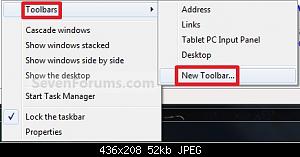
2. In the Folder line, type or copy the location below. (See screenshot below)
%userprofile%\AppData\Roaming\Microsoft\Internet Explorer\Quick Launch
3. Click on the Select Folder button. (See screenshot above)
Done!
You can edit the list in Quicklaunch or manipulate the files directly in
C:\Users\(user-name)\AppData\Roaming\Microsoft\Internet Explorer\Quick Launch
There’s more tidbits on the site I found this tip on.

