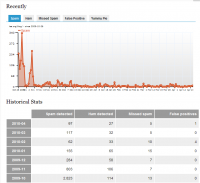Archive for April 2010
Ace Junkyard Documentary
There is a documentary about Ace Junkyard.
This was a seminal art space in San Francisco for many years.
Free Comic Books May 1!
Heavyink is going to be giving away free comic books on May 1! You know, the kind made with real paper. Very cool.
This is happening as part of Free Comic Book Day.
NoSpamNX Works Well
I’ve been using the NoSpamNX anti comment spam plugin for the last few months. It works very well. The best part is that it reduces the number of comment spams in my Akismet spam folder so dramatically that I’m able to look through the folder and rescue false positives.
Take a look at the image below. Spam comments are down from 300/day to 5/day. And now I rescue the occasional false positive.
Of course, as it becomes more popular, spammers will adapt. But it’s worked well for several months. I have noted that the Akismet chart above doesn’t track the number of false positives correctly. I’ve rescued more than the number of false positives that the chart claims.
iTunes and Quicktime is Bad at Everything
What is the deal with this?
When I double-click a .mov file, it takes 30+ seconds for Quicktime to power up and play the file.
When I plug my iPhone into my computer, it takes 2+ minutes to backup the iPhone every time… and THEN it starts syncing.
iTunes is DOG SLOW to do anything and everything. It is USELESS as a player of anything because I can’t even freaking scroll down a list without frustration.
It never was a very good podcast player. I just switched back to the open source, free, Juice podcast player (an app that hasn’t been updated in 5 years!) and it’s sooo much better.
The interface is still completely non-intuitive. While I watch other people using it, their mouths always say “it’s so easy!” but the frustration in their fingers and eyes tell me they are lying.
I just reinstalled windows due to a hard drive crash. My computer was lighting fast at everything as I was reinstalling apps until I came to reinstalling iTunes. Fucking boat anchor of an application.
The ONLY reason I use iTunes is to sync my iPhone to Outlook.
Recent Movies and Books
Watchmen – Pretty good. Though I was expecting more given the original graphic novel; it’s really hard squeezing all that amazingness into a movie. You know, after another viewing, I really like it. It’s more elegant than I initially thought. Update 1-30-11: after a few more viewings, wow, what a fantastically produced film
Big Lebowski – I’m only barely getting how my friends feel that this movie is mythic. Maybe it has to sink in. It was good nonetheless.
Zombieland – great zombie fun
Moon – I don’t know, I found it to be a bit predictable and slightly contrived. Of course the contrived part wasn’t the main storyline but the hints and clues we get to see. But it was good. update 1-30-11. I caught a few bits of it a few days ago and it felt like a much better film. Maybe I should see it again!
(audiobook) The Survivors Club: The Secrets and Science That Could Save Your Life By Ben Sherwood. I gave up on it. It’s full of sensational anecdotes that don’t give me a real feel for how to survive. You could distill the book down to “Stay alert, don’t freeze up, be lucky.” He’s more interested in telling gossipy stories about people that beat the odds (IE, were lucky) than looking at the secrets and science that could save your life.
I started skipping around and heard bits like “A human jaw generates 64 PSI when it masticates, a tiger generates 900 pounds of force… ” Um, choose your units dude, especially when it’s important for the story. “A plane had a mid-air collision and there were no survivors. Local townspeople were looking through the wreckage and heard moaning, it was [the woman who survived].” Umm, you just said there were no survivors. There were LOTS of annoying bits like this. And lots of anecdotes that don’t illuminate a point. And lots of “the moral of the story is, be lucky” stories.
Flying a Kite Without any Wind
In Lucknow India, I saw a kite about 50 feet up that was flying without any wind. I think the pilot was yanking the string to keep it aloft but I can’t google up any reference to such kites. Have you heard of such a thing?
65 Days by Plane
65 days after I left 3 SWARM robots in a room in Kanpur India, packed and ready to ship, they have been delivered to me here in San Francisco. I took delivery at 1pm today.
This has been such an ordeal. Ask me to tell you about it. I’ll teach you about the 50% rule and demonstrate the use of multiple four-letter words.
Looking for Small Business VoIP Service
I am looking for VoIP telephone service for a business I’m working for. Can you recommend a provider? They have 4 phone lines and want to keep similar services but save money. (though some bells and whistles would be nice too)
How to Start Windows Explorer with Different Options
This is old info but I needed to refer to it after my Windows reinstall so I’ll just put it here for easy reference.
Windows Explorer Command-Line Options
————————————
Explorer [/n] [/e] [(,)/root,<object>] [/select,<object>] /n Opens a new single-pane window for the default selection. This is usually the root of the drive Windows is installed on. If the window is already open, a duplicate opens. /e Opens Windows Explorer in its default view. /root,<object> Opens a window view of the specified object. /select,<object> Opens a window view with the specified folder, file or application selected. Examples: Example 1: Explorer /select,C:\TestDir\TestApp.exe Opens a window view with TestApp selected. Example 2: Explorer /e,/root,C:\TestDir\TestApp.exe This opens Explorer with C: expanded and TestApp selected. Example 3: Explorer /root,\\TestSvr\TestShare Opens a window view of the specified share. Example 4: Explorer /root,\\TestSvr\TestShare,select,TestApp.exe
.
.
.
.
Here it is explained in a slightly different way:
This page was lifted from http://cpcug.org/user/clemenzi/technical/WinExplorer/CommandLineOptions.htm.
Parameters are
separated by commas. Many combinations are allowed, but only a few examples are
given.
Explorer.exe c:\ Open directory as a single pain of iconsExplorer.exe /e,c:\ Explore drive as 2 lists –
directories on left & files on right
Explorer.exe /e,/root,c:\ Explore drive without showing other drives
Explorer.exe /n,/e,/select Opens showing only drives
Explorer.exe /e,/idlist,%I,%L From Folder\..\Explore in the registry
%I – ID number
%L – Long filename
Explorer.exe /e,DriveOrDirectory
Explorer.exe /e,/root,directory,sub-directory
Explorer.exe /e,/root,directory,/select,sub-directory
| /e
| List (explorer) view, Show large icons if missing (Open view)
|
| /root
| Sets the top level folder.
|
| /select
| Specifies that the directory should be selected without displaying its
contents.
|
| /s
| ????
|
| /n
| Do not open the selected directory, no effect on NT
|
| /idlist,%I
| Expects an ID/handle. May help with cacheing. By itself, opens the
desktop as icons.
|
| /inproc
| Stops display of window (I don’t know why this is useful)
|
|
| |
Windows Explorer contains 7 icons. In 95 and NT, the 3rd and 4th are
different. Use
- C:\WINDOWS\SYSTEM\SHELL32.DLL
References
I have not found a single reference explaining all the options. Some
parameters were found by searching the registry, some are from the sources
below, and a few are from browsing the executable.
- C:\WINDOWS\TIPS.TXT (95 only)
provides basic command line help. Search for explorer.
- Additional notes are provided here.
Author: Robert Clemenzi – mailto:clemenzi@cpcug.org?subject=WinExplorer
– CommandLineOptions.htm