Windows Explorer Shows Zip Files As Folders: Fixed
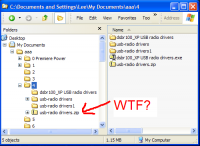 Why does windows do this? This is dumb. I want to view folders in the left window and files in the right. A .zip file is a FILE for a reason. I don’t want to see the compressed files inside it unless… unless I want to see them.
Why does windows do this? This is dumb. I want to view folders in the left window and files in the right. A .zip file is a FILE for a reason. I don’t want to see the compressed files inside it unless… unless I want to see them.
Here’s how to disable this “feature” in Windows.
Go to a command prompt and type:
regsvr32 /u zipfldr.dll
You can undo this with the following command
regsvr32 zipfldr.dll