Installed WordPress 2.6, Problems
Slightly prettier.
Google Gears helps mitigate the slowness of all the freaking modal windows they keep putting in. Note I say “helps”. Modal windows are bad for performance. This isn’t a heavyweight application, it’s just moving text around. It should be lightning fast. It used to be. :-(
There are changes to how images are uploaded but still no performance improvements. In version 2.3, it took 1 click and 1 drag to insert an image exactly how you want it, in 2.5 and 2.6, you’ve got to jump through several hoops. See here and here. And there is no word on whether Flexible Upload will be getting an update. If I were the author, I would be tired of making updates.
When writing a post, the title of the post is automatically set the few seconds after you leave the Title window. That makes it a bother to change the title.
Fucking modal windows while uploading images. In version 2.3 you could upload images while writing the post, then drag the image into place. Now it’s a multi-window, multi-step process. This really pisses me off
You must scroll down to the Categories section at the end of every post. Why isn’t it on the right side of the screen where all of this new useless crap is sitting? (I just noticed that the Press This thingamajig uses the old Categories-on-the-side layout)
Feh.
Followup! Arg! The jerks broke WYSIWYG image layout.
Another Followup: In order to be WordPress 2.6 compatible, I found that my CSS stylesheet has to support alignleft, alignright, and centered. Aparently “align=right” isn’t good enough any more. So I added some image code that I borrowed from the White as Milk 1.8 theme.
Yet Another Followup: Lester Chan is correct in saying that Post Revisions in WordPress have very little utility and clutter up the database. This very post already has 16 revisions. In other words, the post you are looking at is taking up more space in the database than my previous 3 weeks of blogging combined. That is not right. (one major reason for all the revisions is that in order to view a preview of a post, you have to Save it first).
I have disabled post revisions with Lester Chan’s instructions.
To turn off this feature, add this following code to wp-config.php:
define('WP_POST_REVISIONS', false);To change the timing (in seconds) WordPress auto saves a post, add this following code to wp-config.php:
define('AUTOSAVE_INTERVAL', 60);You can also delete all post revisions by running this query in phpMyAdmin:
DELETE FROM wp_posts WHERE post_type = 'revision';Be sure to backup your database first before performing any queries in phpMyAdmin.
I changed the autosave to 180 seconds so it wasn’t so irritating and got rid of post revisions. Thanks Lester!

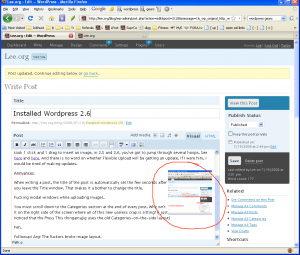
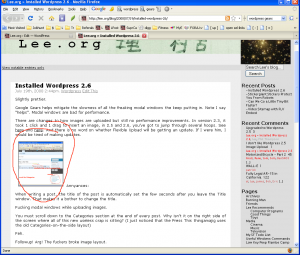

[…] Installed WordPress 2.6 – Someone else who doesn’t like the new admin interface. When will WordPress learn that they broke something that wasn’t broken? […]
You are most welcome =) WP is getting too bloated with features that we do not use. I think the current color scheme of WP 2.5 is nice, but they seriously need to re-work the UI!